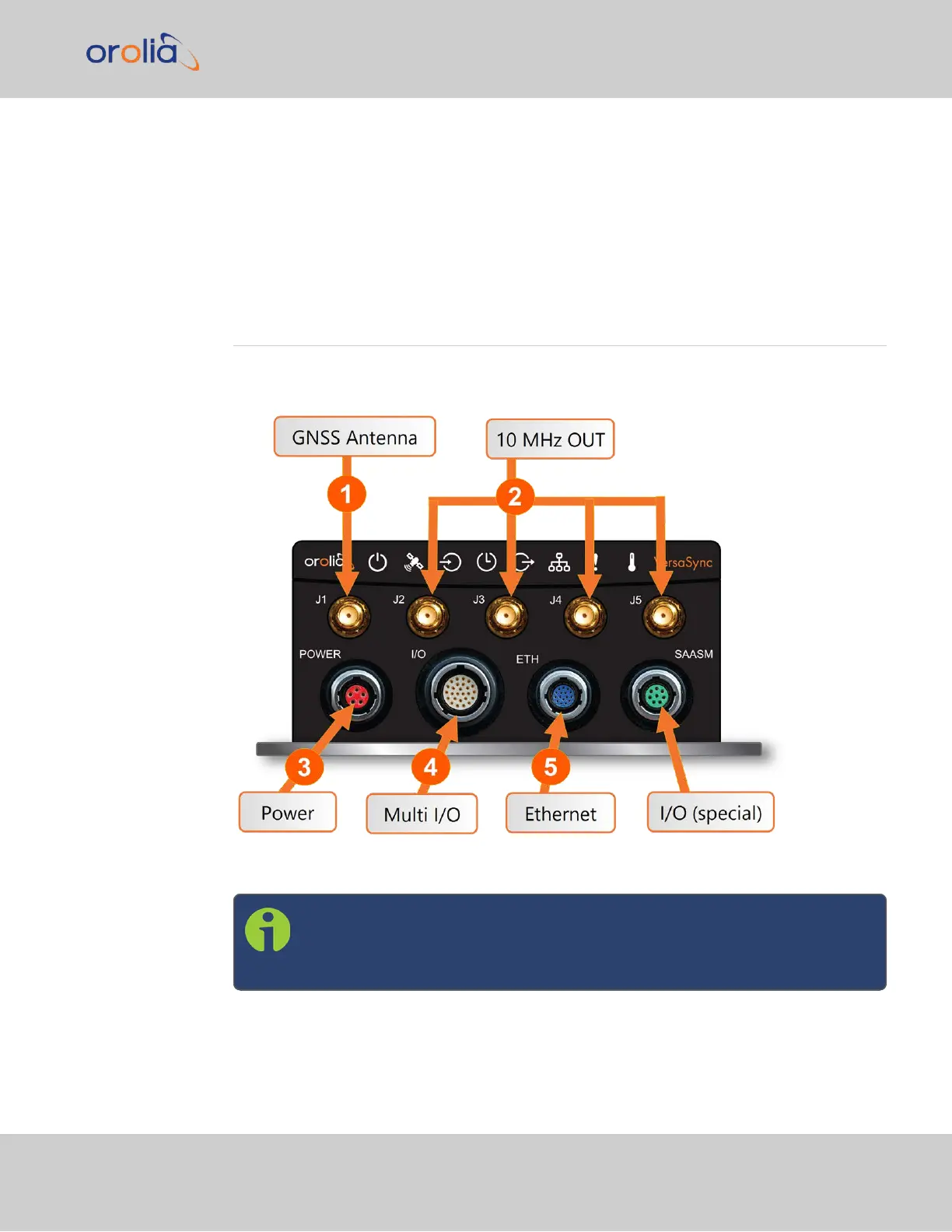Product Overview
This section is designed to help you become familiar with the structure, features, and func-
tions of the VersaSync.
1.1 Interfaces Overview
All of VersaSync's interfaces are integrated into the unit's connectors, which are located on
the front panel:
Figure 1-1: VersaSync front panel connectors
Note: VersaSync is highly configurable and the connections can be adjusted
many different ways. Your interface configuration may vary based on
options you selected during the ordering process.
The following interfaces are provided:
1.1 Interfaces Overview
VersaSync Getting Started Guide Rev. 8 1