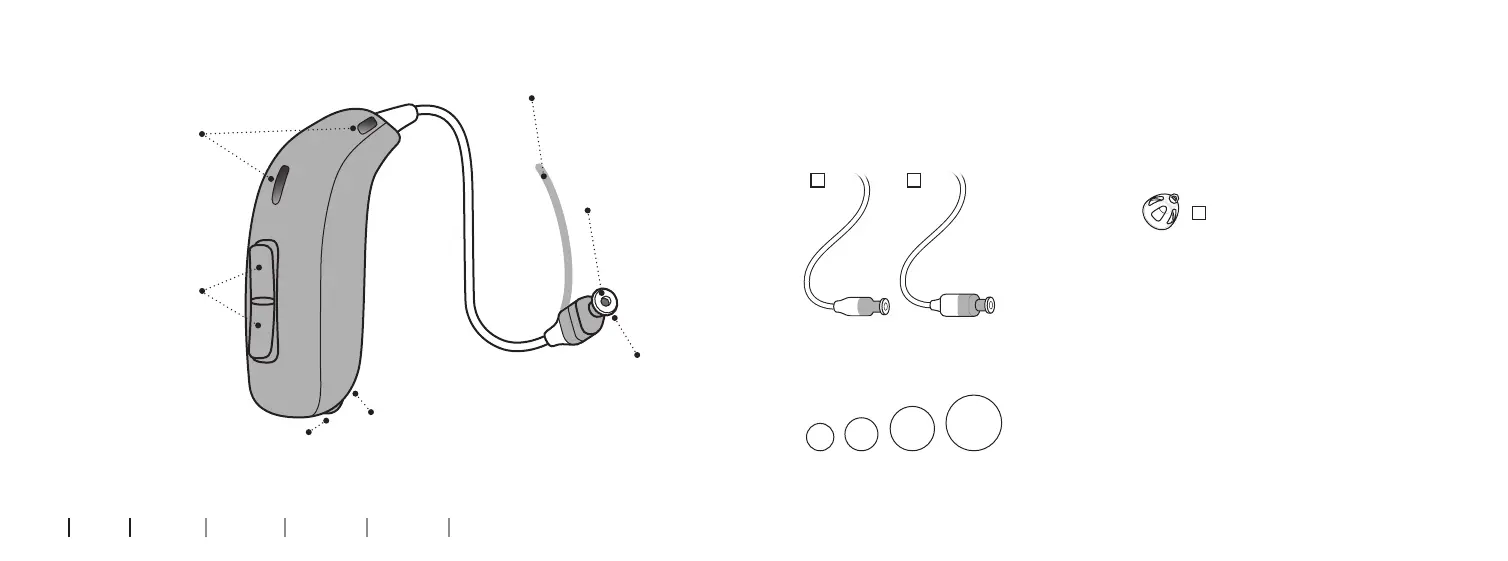10 11
About Start-up Handling Warnings More info
Open dome
60 85
Please see details for replacing the dome in
section: Replace the earpiece.
* Only for dummy speaker 60
6 mm5 mm* 8 mm 10 mm
The dummy speaker has no
acoustic purpose. The choice of
size depends on what fits best in
your ear.
Dummy speakers
The dummy speaker uses an open
dome as shown below. This helps
the transmitter stay in your ear.
Earpiece
Dome sizes
Your transmitter
What it is and what it does
Battery drawer
Contains the battery
and functions as an
on/off switch
Wax filter
Wax protection
Dummy speaker
No sound
Ear grip
Holds the dummy
speaker in place
(optional)
Microphones
Sound in
Nail grip
Open the
battery drawer
Push button
Change volume
and mute