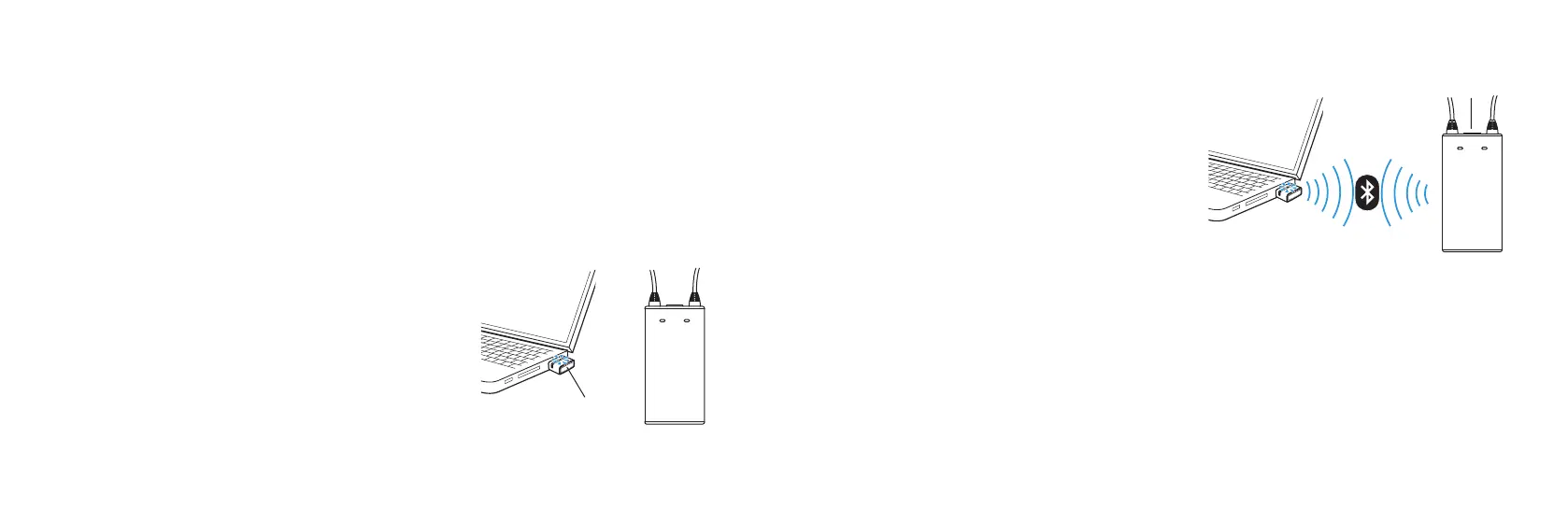22 23
How to re-establish pairing between FittingLINK
and the Bluetooth adapter
FittingLINK has been paired by the manufacturer with the adapter provided in the
box set.
If for some reason the PC running your fitting software does not recognise FittingLINK,
you may have to re-establish the pairing between FittingLINK and the Bluetooth adapter.
In this case please close the fitting software before you continue.
1. Press and hold the pairing button on the Bluetooth
adapter for five seconds until the LED lights up with
a flashing blue light.
2. Press the ON/OFF button on FittingLINK
for five seconds and the top LED will light
up with a flashing blue light. The pairing
will begin automatically. FittingLINK must
be close to the Bluetooth adapter (approx.
10 cm) while the pairing takes place.
3. When the pairing is successfully completed
the adapter LED will show steady blue
(until the fitting software is turned on)
while the top LED on FittingLINK shows
steady blue for approximately 10 seconds.
Please note that FittingLINK can only be
paired to a single Bluetooth adapter at a time
and vice versa.
ON/OFF
Pairing button