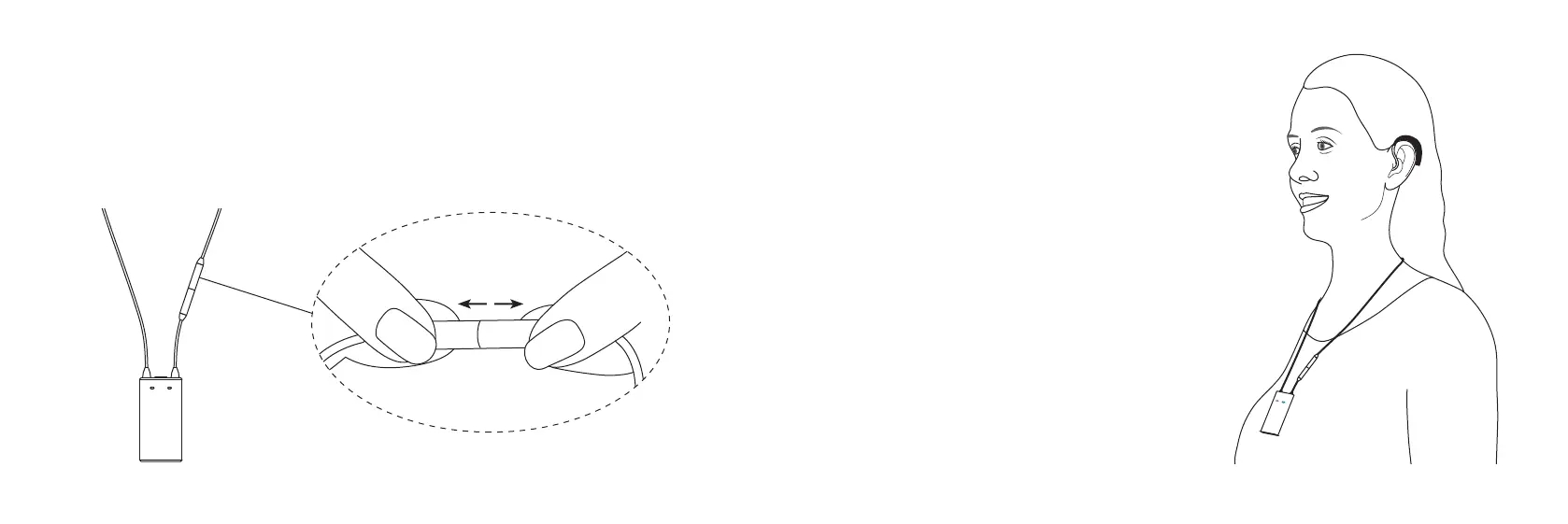30 31
Programming with a client
When you want to program hearing instruments while your client is wearing them, please
make sure that FittingLINK is sufficiently charged.
For easy placement, the neck loop can be opened, as shown on the drawing below,
while placing FittingLINK around the client's neck.
When opening the neck loop, pull the connectors
apart. Do not pull the neck loop antenna.
When you program hearing instruments, the
neck loop must always be closed as shown in the
drawing to the right.
The distance between FittingLINK and the
Bluetooth adapter in your PC can be no more than
10 metres (in direct line of sight).
Devices and installations such as power cables,
TVs, PC monitors, LED light bulbs and other
devices emitting magnetic noise might decrease
the programming performance if placed too close
to FittingLINK. Please note that other active
FittingLINKs and wireless hearing instrument
accessories in proximity may create interference
and should be turned off.