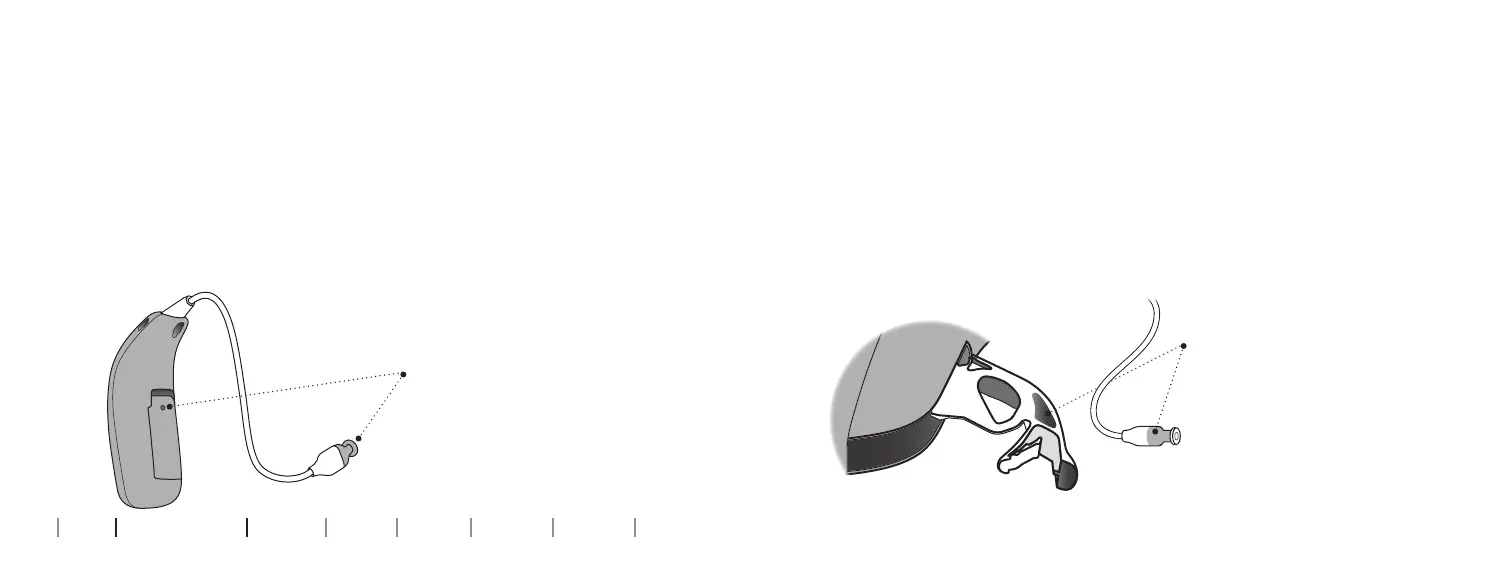18 19
About Getting started Daily use Options Tinnitus Warnings More info
Identify left and right hearing aid
(miniRITE T only)
It is important to distinguish between the left and the right hearing aid,
as they may be programmed differently.
You can find left/right color indicators on the hearing aid itself and on
60 and 85 speakers as shown. Indicator markings (either L or R) can also
be found on 100 speakers and some earpieces.
For 105 speakers, the indicator is found on the earpiece.
A RED indicator marks the
RIGHT hearing aid
A BLUE indicator marks
the LEFT hearing aid
Identify left and right hearing aid
(miniRITE R only)
It is important to distinguish between the left and the right hearing aid,
as they may be programmed differently.
You can find left/right color indicators on the hearing aid itself and on
60 and 85 speakers as shown. Indicator markings (either L or R) can also
be found on 100 speakers and some earpieces.
For 105 speakers, the indicator is found on the earpiece.
A RED indicator marks the
RIGHT hearing aid.
A BLUE indicator marks
the LEFT hearing aid.