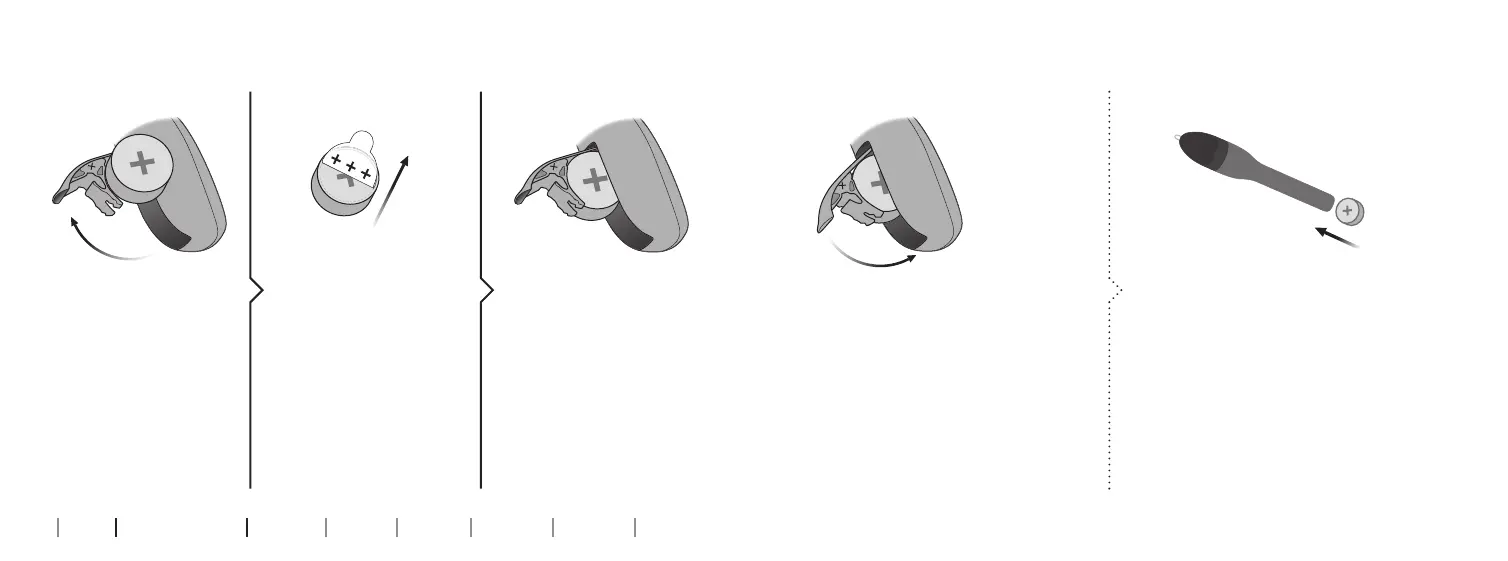 Loading...
Loading...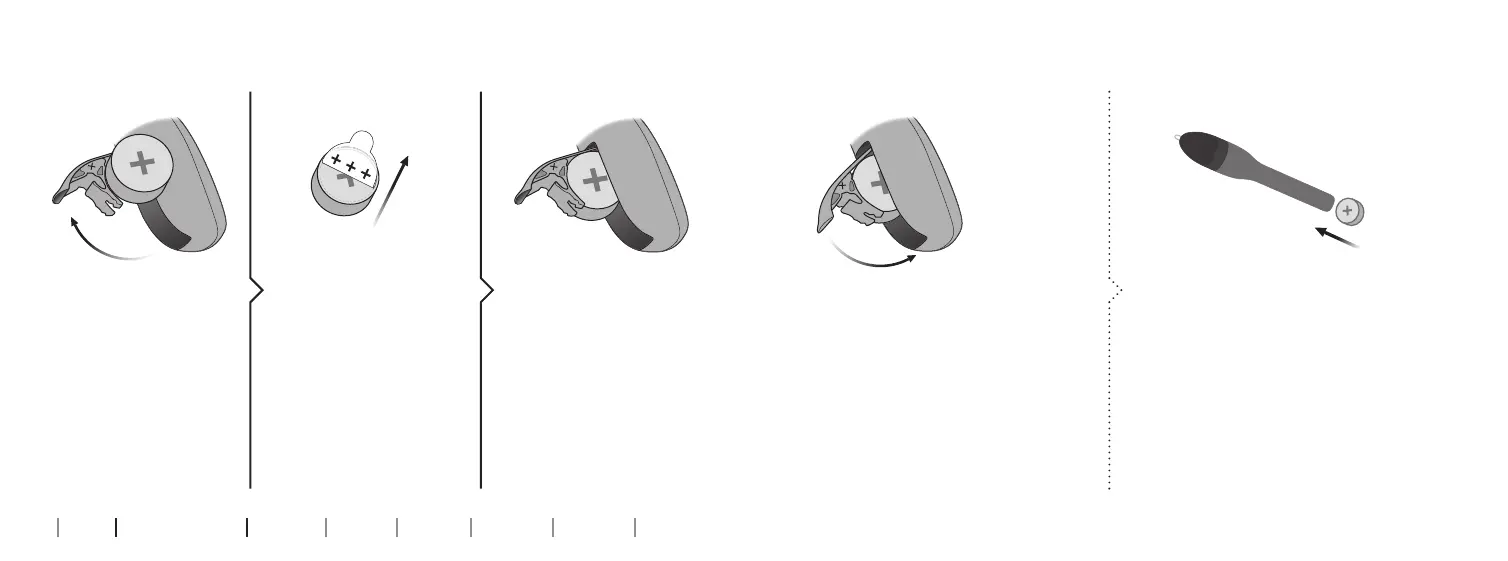
Do you have a question about the oticon More miniRite R and is the answer not in the manual?
| Style | Receiver-in-the-ear (RITE) |
|---|---|
| Bluetooth | Yes |
| Connectivity | Bluetooth Low Energy (BLE) |
| Noise Reduction | Yes |
| Feedback Cancellation | Yes |
| Fitting Range | Mild to severe hearing loss |
| IP Rating | IP68 |
| Telecoil | Optional |
| Channels | 64 |
| Bands | 64 |
| Battery Type | Rechargeable |
| Battery Size | 312 |
| Battery Life | Up to 24 hours |
| Wireless Connectivity | 2.4 GHz |
| Colors Available | Various colors |