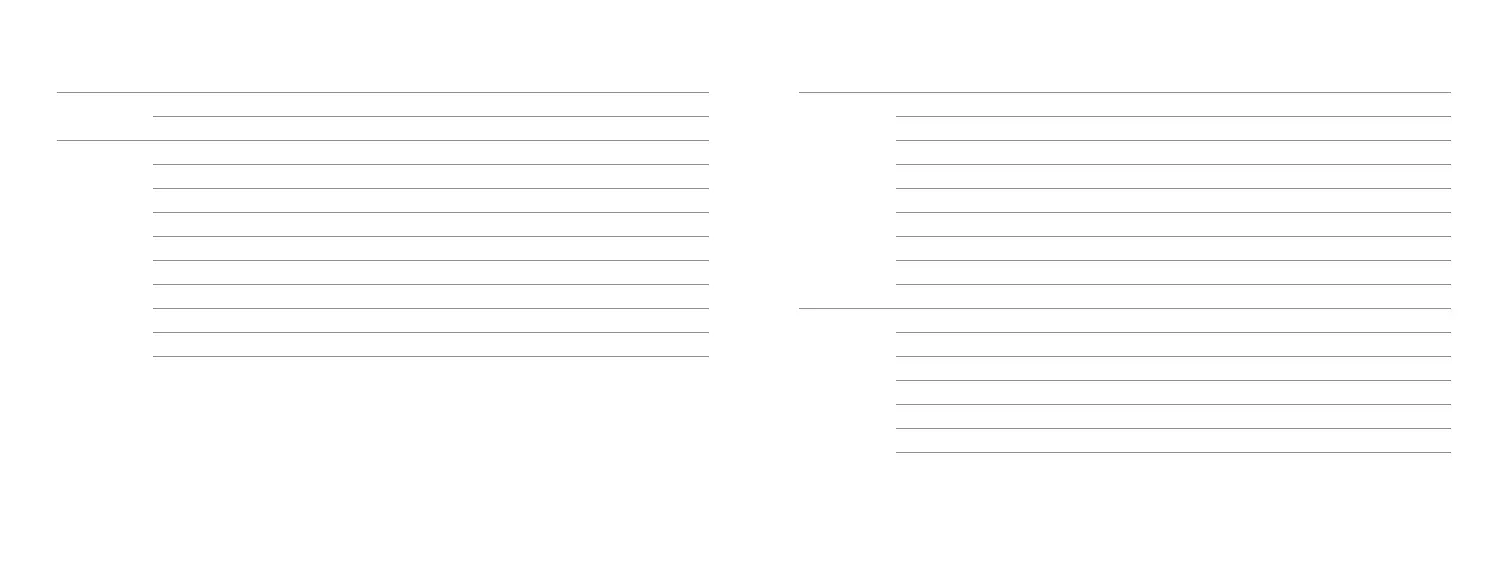Intended use
Intended use
The hearing aid is intended to amplify and transmit sound
to the ear.
Indications for use
Bilateral or unilateral impaired hearing of sensorineural,
conductive or mixed type ranging from a slight (16 dB HL*)
to profound (95 dB HL*) degree of hearing loss, with an
individual frequency configuration.
Intended user
Person with hearing loss using a hearing aid and their
caregivers. Hearing care professional responsible for
adjusting the hearing aid.
Intended user group
Adults and children older than 36 months.
Use environment
Indoor and outdoor.
Contraindications
Not suitable for infants below 36 months. Users of active
implants must pay special attention when using the hearing
aid. For more information read the Warnings section.
Clinical benefits
The hearing aid is designed to provide better speech
understanding to help ease communication with the aim of
improving quality of life.
*As specified by the American Speech-Language-Hearing Association, asha.org, using pure-tone average
of 0.5, 1 and 2 kHz.
IMPORTANT NOTICE
The hearing aid amplification is uniquely adjusted and optimised to your
personal hearing capabilities during the hearing aid fitting performed by your
hearing care professional.