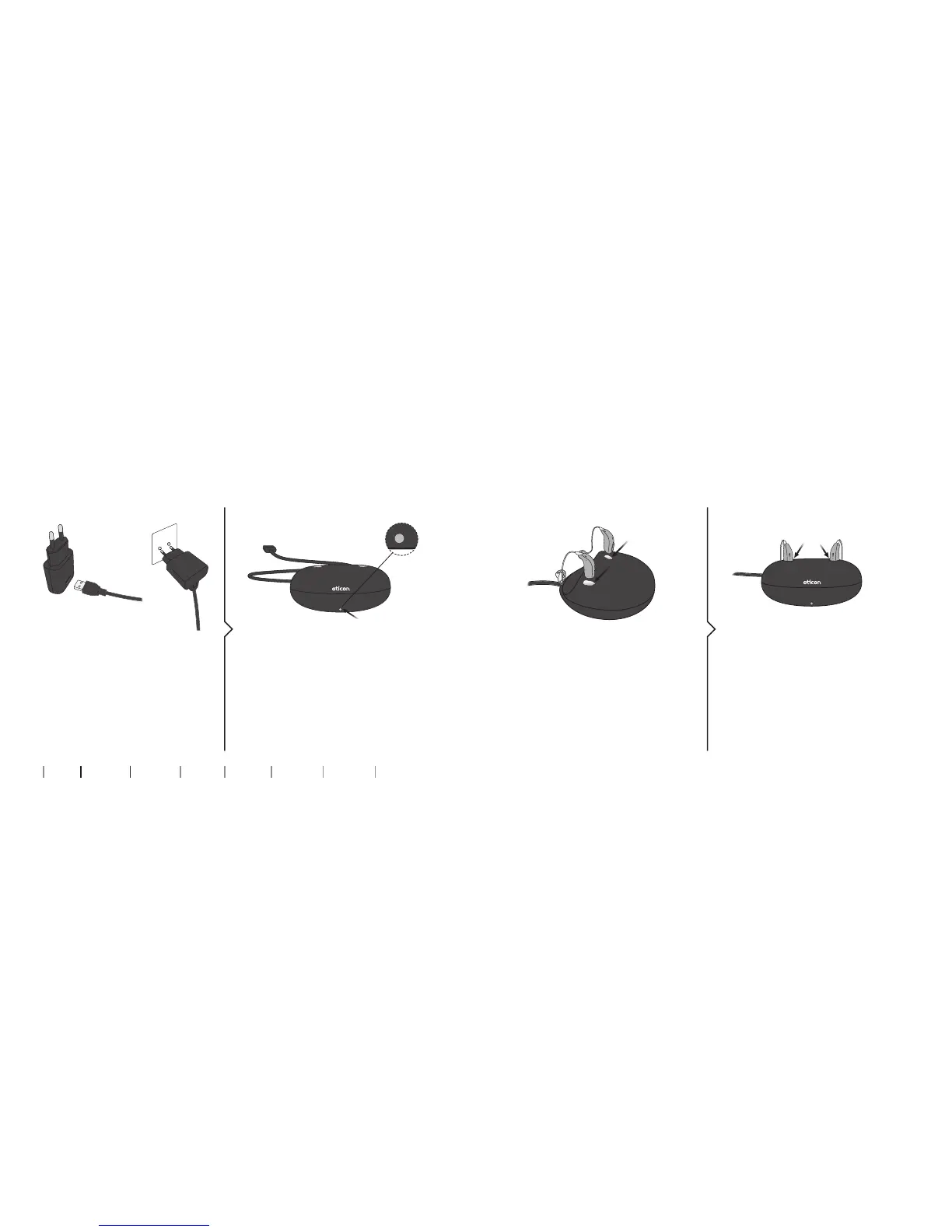14 15
About Start-up Handling Options Tinnitus Warnings More info
Prepare charger
1. Insert the USB plug into the
power plug.
2. Insert the power plug into a
power socket.
The charger will turn on
automatically.
When the charger is connected to
power, the green LED turns on.
Connect to power source Charger is on
Charge the hearing aids
Place the hearing aids in the
charging ports as shown in the
picture.
The hearing aids LEDs will
turn on when the hearing aids are
correctly placed in the charger.
Hearing aid LED charging status:
Red light = Charging
Green light = Fully charged
Place hearing aids in charger Charging