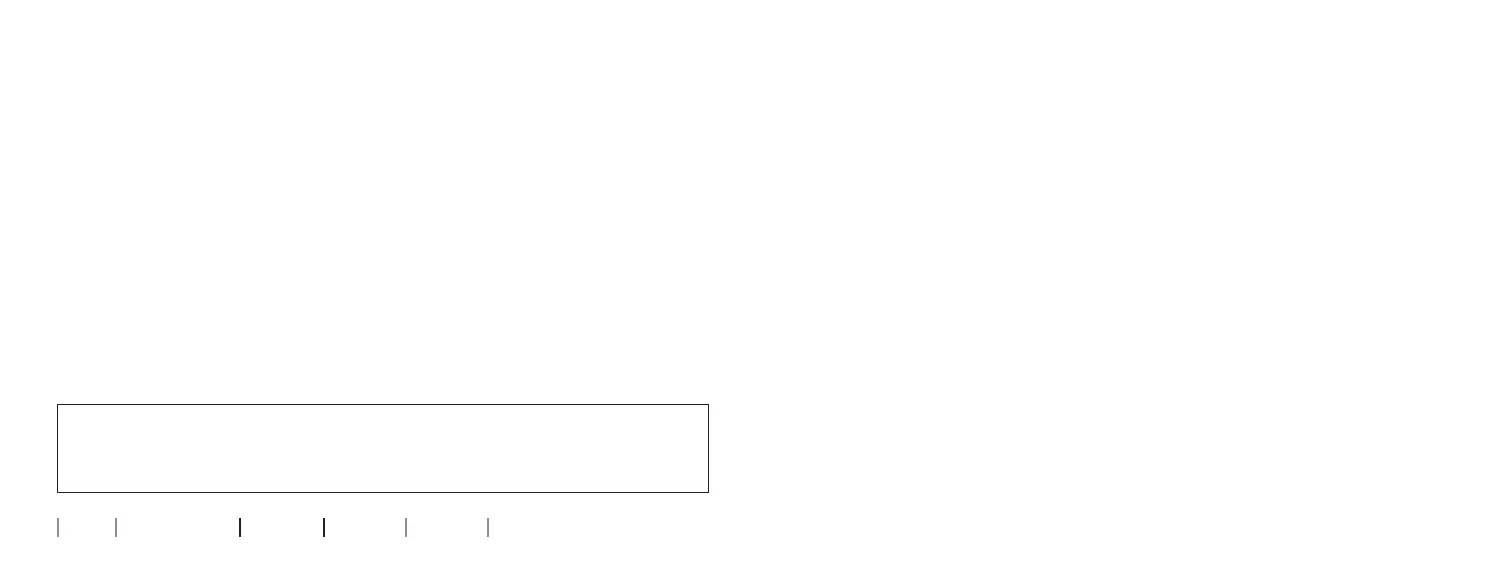12 13
About Getting started Daily use Warnings More info
Caring for your charger
Always ensure that the charger is dry and clean before use. Keep the
charging ports clean from dust by using a dry cloth. Do not use water or
cleaning fluids to clean the charging ports.
Store your charger in a dry location, e.g. in the bedroom.
Ensure you keep the charger in an environment with a temperature
between +5°C and +38°C (+41°F and +100°F).
Power the charger using other sources
You can power the charger from other sources than a power socket.
This can be done by using the charger’s USB cable.
Ensure that the power source is USB 2.0 compliant, with a minimum of
500mA output.
Examples of power sources:
• Power bank
• Computer
• Car
Note
When using a power bank, ensure that it does not have a power-saving or auto-shutdown mode. As this can result
in your hearing aid not being fully charged or not charged at all.
Daily use
IMPORTANT NOTICE
When using a power socket, use the supplied original power supply (5.0V/1A)
for the charger.