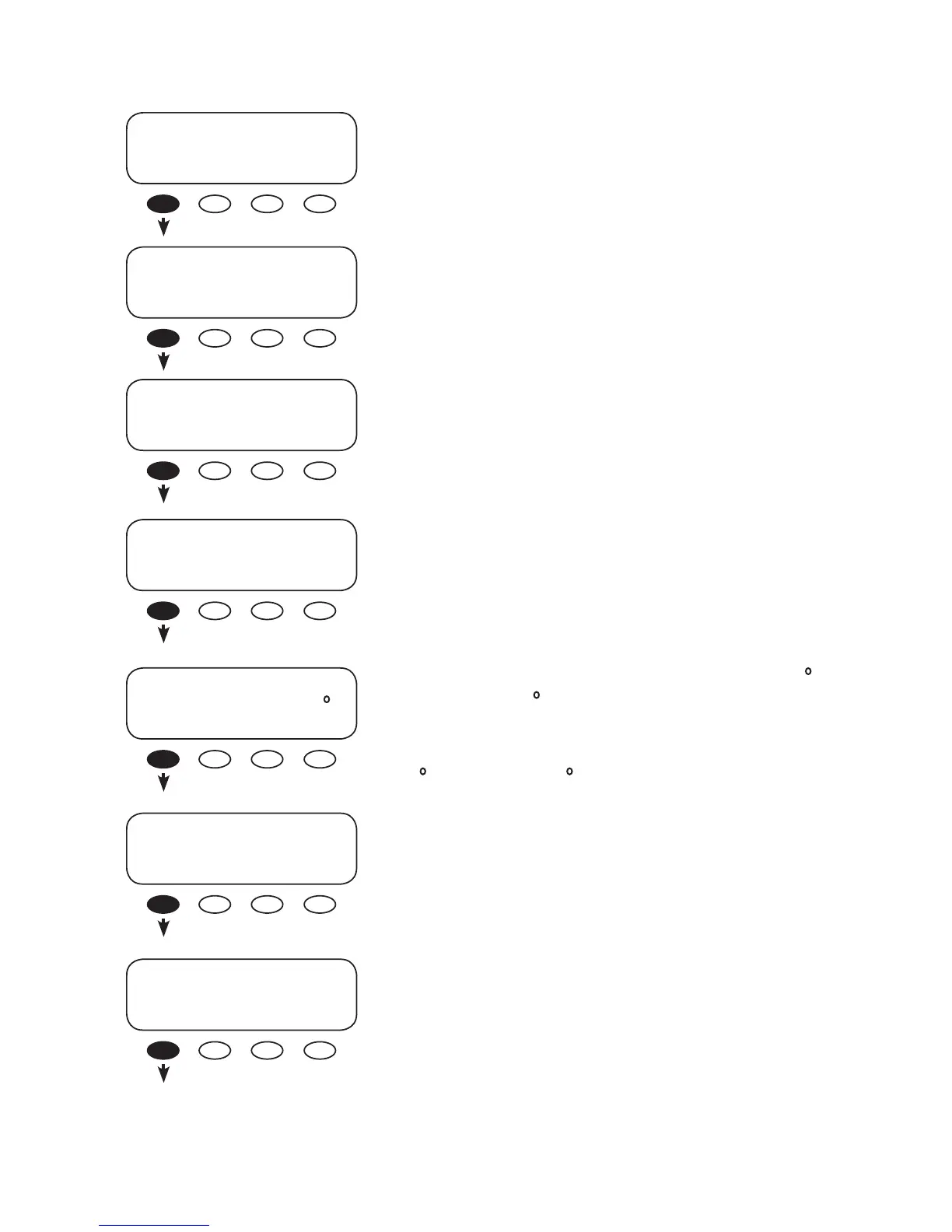22
STATUS/DC/BATT provides the number of days since the
batter last met its charge parameters. Press the <RESET> soft
key to restart the timer. Press the <DOWN> soft key to view
the next battery status screen.
batttery minimum displays the minimum battery voltage
since it was last reset by the user. Pressing the <RESET>
soft key resets the battery minimum voltage; it also resets
automatically at midnight. Press the <DOWN> soft key to
view the next battery status screen.
STATUS/DC/BATT
battery min today
12.4 vdc
DOWN UP RESET TOP
STATUS/DC/BATT
days since charge
parameters met 5.9
DOWN UP TOP
batttery maximum displays the maximum battery voltage
since it was last reset by the user. Pressing the <RESET>
soft key resets the battery maximum voltage; it also resets
automatically at midnight. Press the <DOWN> soft key to
view the next battery status screen.
STATUS/DC/BATT
battery max today
12.7 vdc
DOWN UP RESET TOP
temp comp’d batt setpoint shows the temperature compen-
sated end of charge volts when a network RTS is part of the
system. Press the <DOWN> soft key to continue.
STATUS/DC/BATT
temp comp’d batt
setpoint 14.2 vdc
DOWN UP TOP
cycle charge factor displays the last cycle amp hours removed
and amp hours returned (as a percentage). Press the
<DOWN> soft key to continue.
cycle KwHr charge eciency states the last cycle kilowatt hours
removed and kilowatt hours returned (as a percentage). Press
the <DOWN> soft key to view the next screen.
STATUS/DC/BATT
cycle KwHr charge
efciency 65%
DOWN UP TOP
STATUS/DC/BATT
cycle charge
factor 78%
DOWN UP TOP
When an RTS is present and the temperature is less than 60 C
and greater than10 C, the temperature is displayed in Celsius
(C). Instead of a temperature reading, ### will appear if an RTS
is not present, is damaged, or the temperature is less than
10 C or greater than 60 C. Press the <DOWN>soft key.
STATUS/DC/BATT
system battery
temperature 29 C
DOWN UP TOP