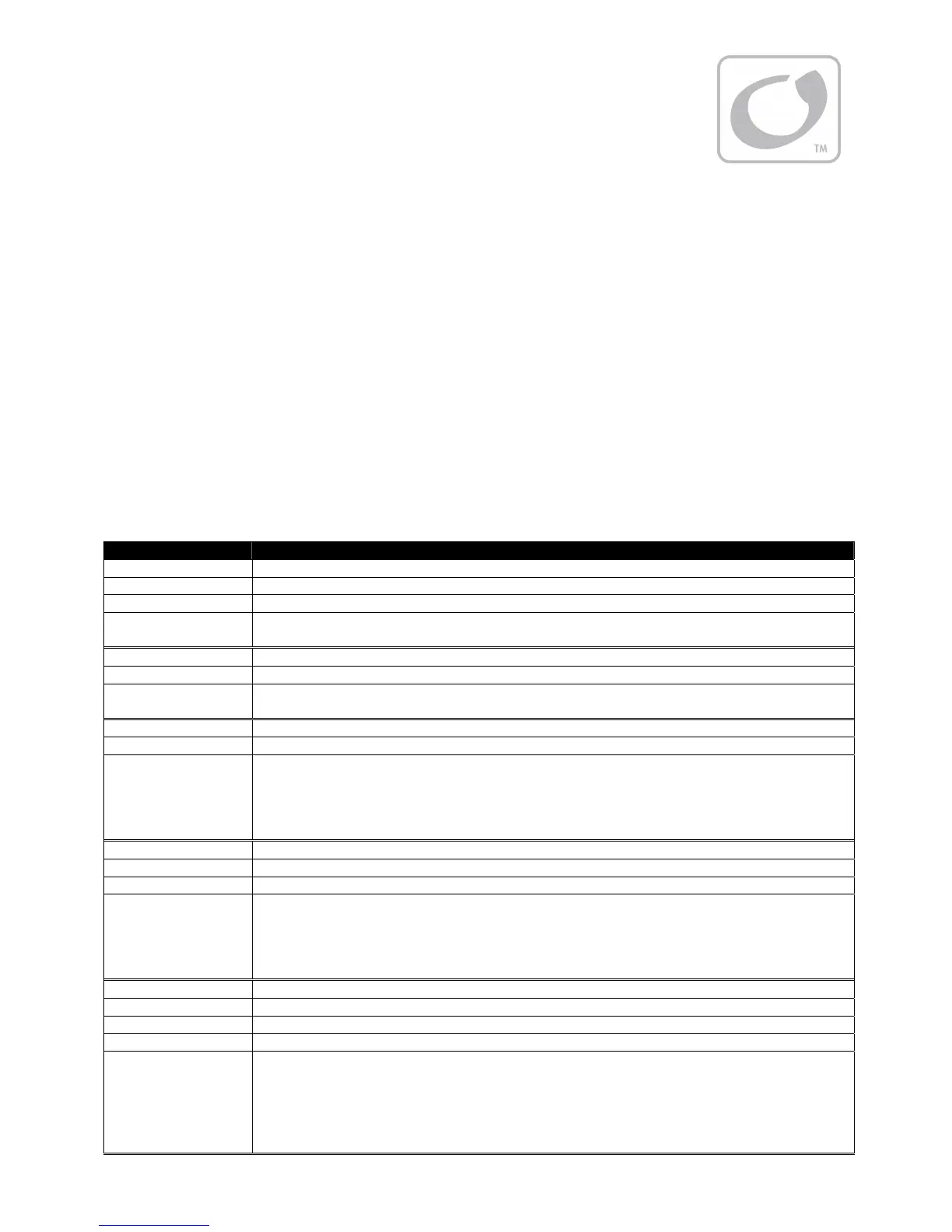900-0137-01-00 Rev A 17
Commands
The MATE3 serial commands are text based, using a command and response method. For each command, there
is a corresponding response.
Commands start with a “<” and end with a “>”.
Responses start with a “ [ “ and end with a “ ] ”.
Example:
PC sends the command <INV:1> (enable search mode).
The MATE3 responds with [INV:1].
If the serial data stream is enabled, the response will be inserted between output lines of device status data. The
PC commands will operate if the serial data stream is disabled.
NOTE:
Bulk, Absorption, and Float commands are universal commands sent to all ports. They cannot be sent to
individual devices. If a more extensive or flexible command set is needed, the OutBack AXS Port Modbus
Interface is recommended. (The AXS Port, however, can only send individual commands and not universal ones.)
Table 21 Command/Response Definitions
Command Response
<INV:0> Inverter Off
<INV:1> Search enabled
<INV:2> Inverter On
<INV:?> Returns current INV mode [INV:n]
n = 0-2
<AC:0> AC Drop
<AC:1> AC Use
<AC:?> Returns current AC input mode [AC:n]
n = 0,1
<AUXON:p> AUX On p = port 0-10
<AUXOFF:p> AUX Off p = port 0-10
<AUX:p> Returns AUX state for port [AUX:p,s]
p = port 0-10,
s = state
0=Off,
1=On
<GEN:0> Manual OFF Generator, if AGS is enabled
<GEN:1> Manual ON Generator, if AGS is enabled
<GEN:2> Auto Generator, if AGS is enabled
<GEN:?> Returns current state of generator [GEN:s]
s = state,
0=Off,
1=On,
2= Auto
<HBX:0> Set HBX disabled
<HBX:1> Set HBX mode to voltage
<HBX:2> Set HBX mode to SOC
<HBX:3> Set HBX mode voltage and SOC
<HBX:?> Returns current HBX mode [HBX:s]
s = state,
0=disabled,
1=HBX mode voltage,
2=HBX mode SOC,
3 = HBX mode voltage and SOC