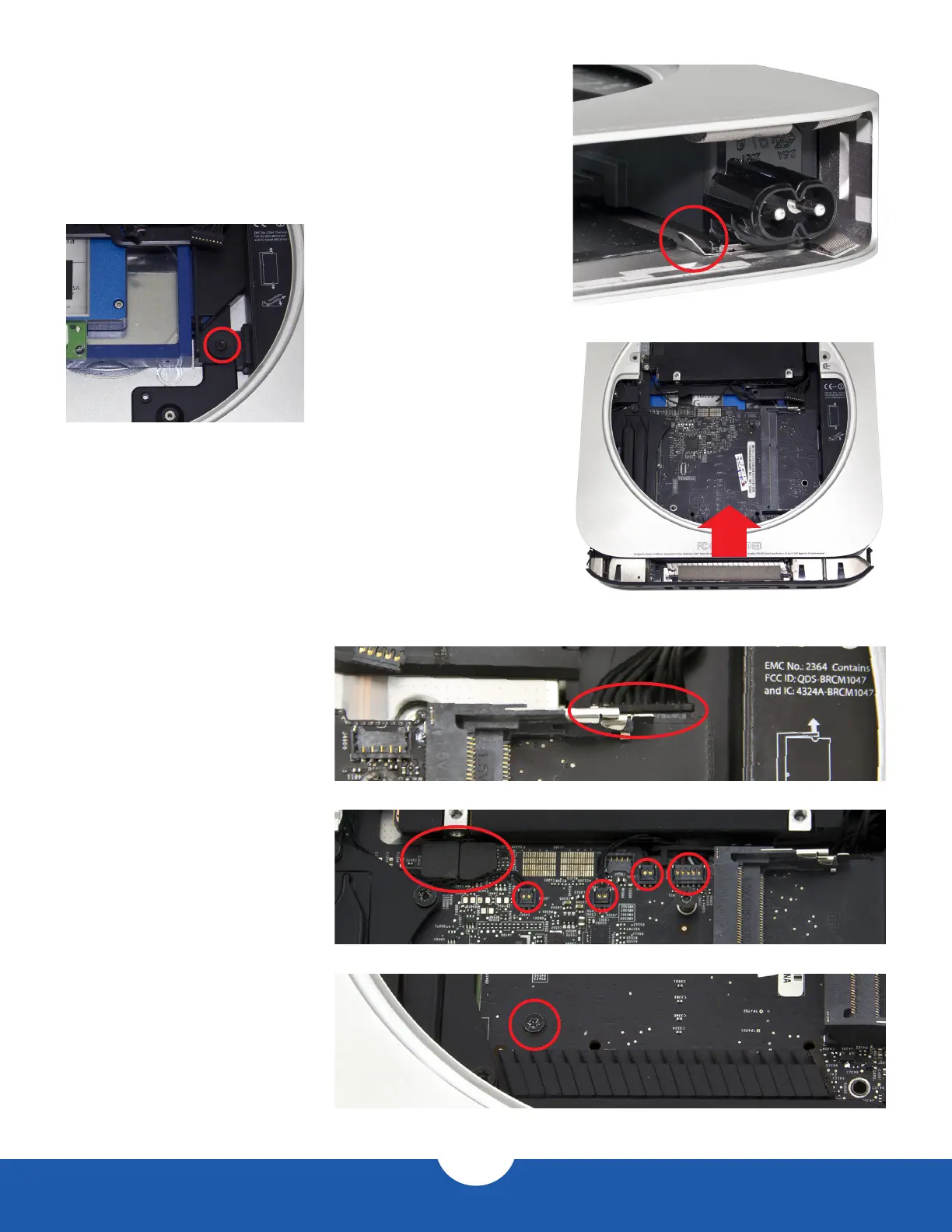Installation
11
OWC Data Doubler
16. Slide the metal retention clip back into its groove to hold the
power cord socket in place, as circled in the picture to the right.
17. Install the T6 screw that
fastens the power supply
to the housing, as circled
in the picture to the left.
18. Slide the logic board most of the way into the housing, as shown
in the picture to the right. Be careful and make sure that all clips
and gaskets are entering correctly. The left side of the logic board
may bump into the hard drive. If so, simply move the logic board
so that it clears the hard drive. Do not slide the logic board all the
way in. Leave some space, as shown to the right.
19. Connect the power supply cable,
as circled in the picture to the right.
You can use your ngers, the
nylon pry tool, or a pair of tweezers.
Make sure none of the other cables
are caught or covered by the logic
board, then slide the logic board the
rest of the way in.
20. Connect the six cables circled
in the picture to the right. Gently
push directly down on the
cables with your ngers and
they will snap into place.
21. Install the T6 screw at the bottom
left of the logic board, circled
in the picture to the right.