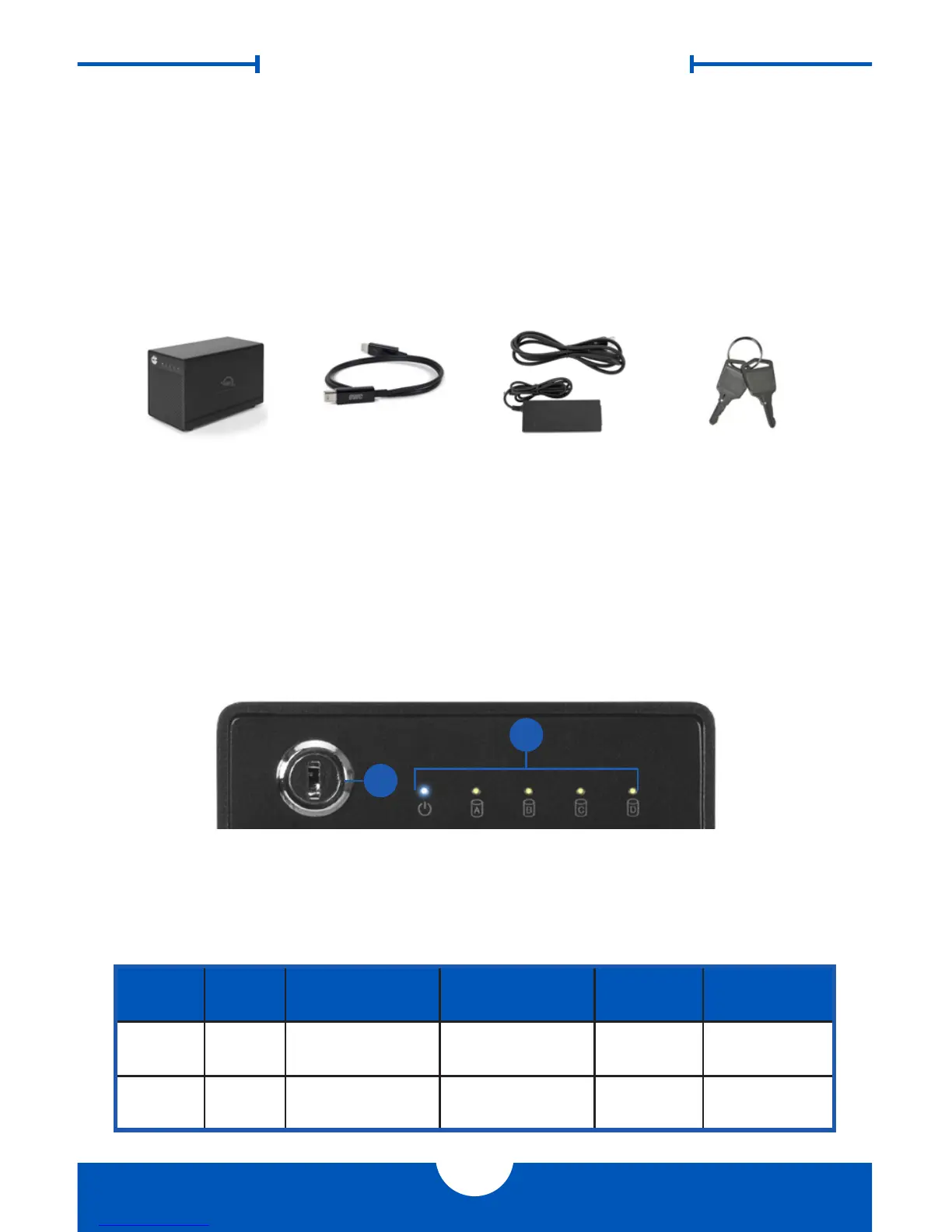OWC THUNDERBAY 4 MINI
INTRODUCTION
1
1.1.3 Supported Drives: up to four 2.5” SATA hard drives or SSDs (1.5, 3.0, or 6.0Gb/s)
1.2 PACKAGE CONTENTS
Thunderbolt cable
OWC ThunderBay ®
4 mini
Keys
Power supply
and cable
NOTE: Hard drive screws are included, but not pictured.
1.3 ABOUT THIS MANUAL
Firmware, images, and descriptions may vary slightly between this manual and the unit
shipped. Functions and features may change depending on the firmware version. Please
visit the product web page for the most recent product specifications.
1.4 FRONT VIEW
1.4.1 Front Features
1. Locking faceplate — Use the included keys to lock the faceplate for security, or to
remove the faceplate to gain access to the drive bays.
2. LED indicators — See the following chart for details on the ThunderBay 4 mini’s LEDs.
LED COLOR ThunderBay ON
ThunderBay
SLEEPING
DRIVE
ACTIVITY
DRIVE BAD/
BAY EMPTY
Power
Blue/
orange
Solid blue Orange N/A N/A
Drive
(A, B, C, D)
Green N/A Off (all four)
Flashing
green
Off
1
2
INTRODUCTION
1.1 MINIMUM SYSTEM REQUIREMENTS
1.1.1 Apple Mac Requirements
• Thunderbolt™: OS X 10.9.3 or later
Note: Bootcamp not supported
1.1.2 PC Requirements
• Thunderbolt: Windows® 7 or later
