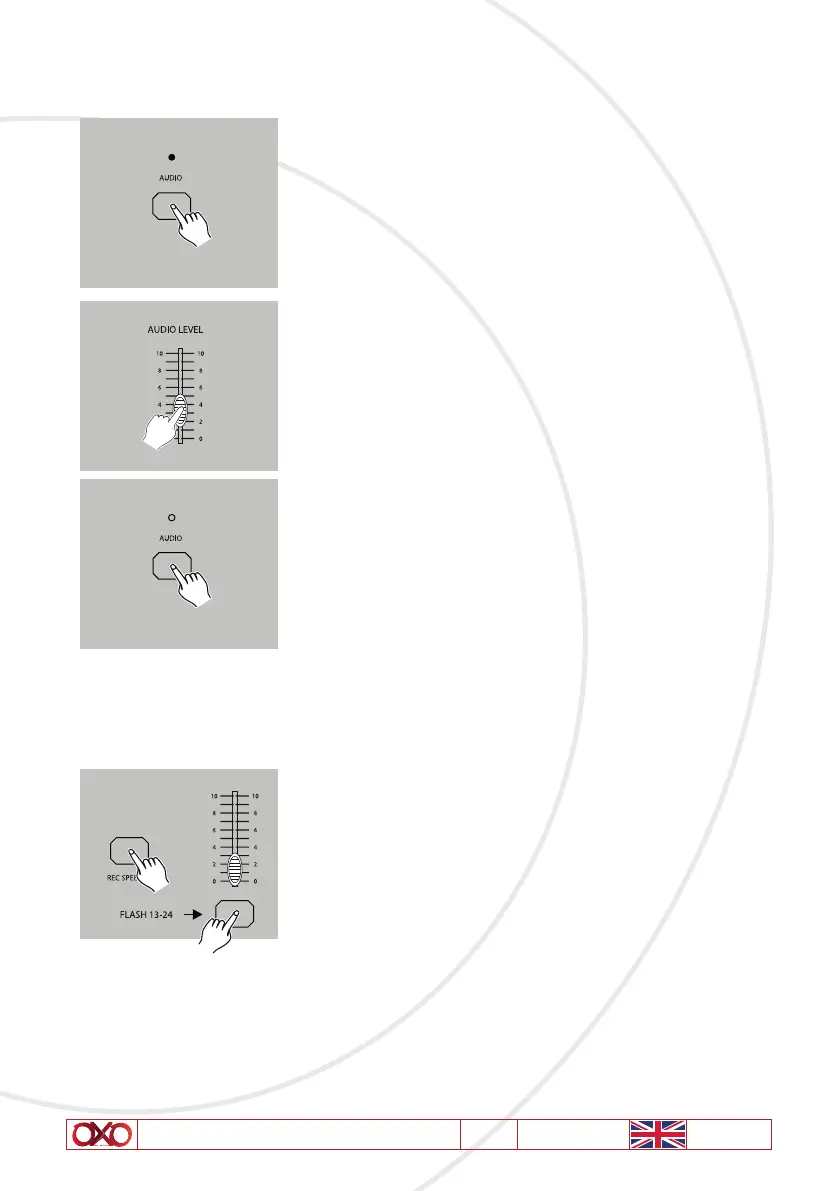User Manual - Mistral 24 V1.2 05/2015 18/52
Running a Program To Audio
• 1 - Use built-in microphone or plug the audio source into the
RCA Audio jack.
• 2 - Select your program as described above.
• 3 - Tap the Audio button until its LED lights, indicating Audio
mode is active.
• 4 - Use the Audio Level slider to adjust the music sensitivity.
• 5 - To return to normal mode, tap the Audio button a second
time causing its LED goes out, the Audio mode is disengaged.
Running a Program With the Speed Slider
• 1 - Be sure the Audio mode is disengaged, that is, the Audio
LED goes out.
• 2 - Select your program as described above.
• 3. Move the Speed slider to the SHOW MODE position(the
bottom), then tap the Flash button (13-24) while pressing and
holding down the Rec Speed button, the corresponding pro-
gram will not run with the Standard beat any longer.
