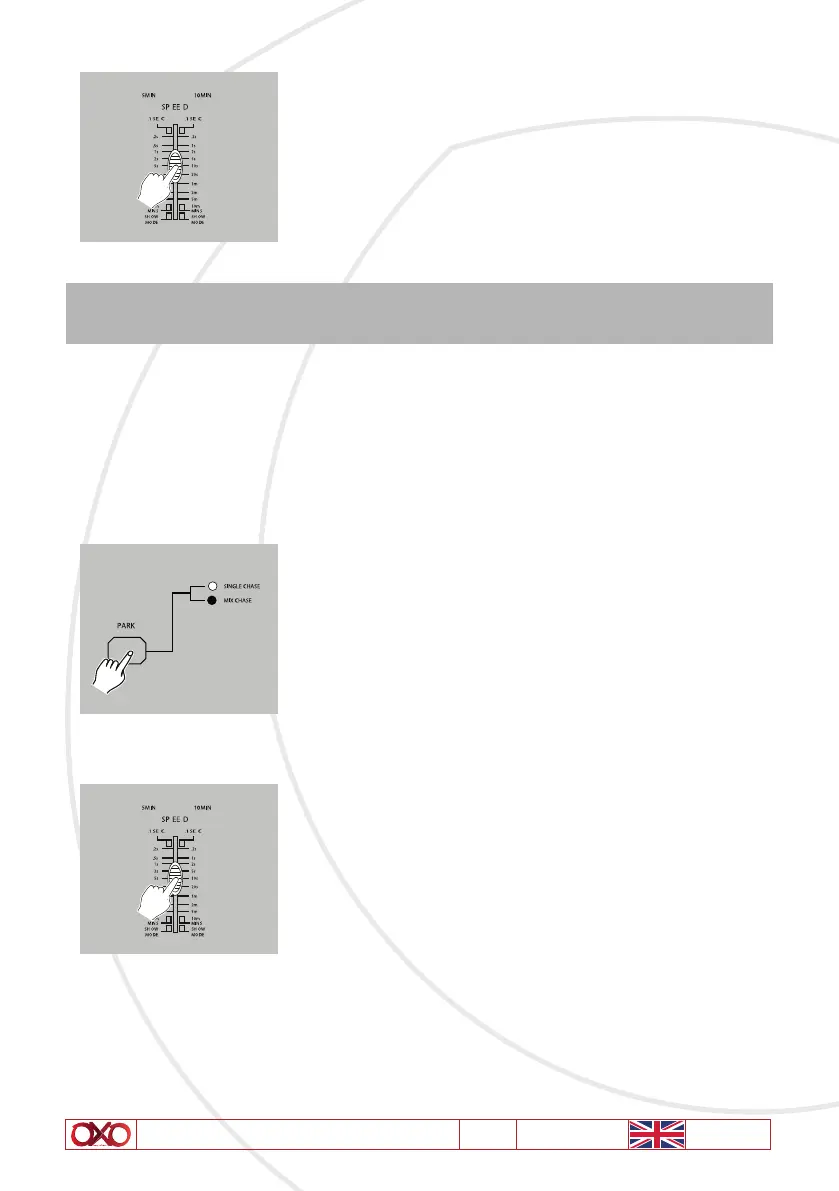User Manual - Mistral 24 V1.2 05/2015 19/52
• 4 - Now you may move the Speed Slider to select your de-
sired speed.
NOTE:
The step 3 is not necessary if the selected program is not recorded with the Standard Beat.
Running a Program With the Standard Beat
• 1 - Be sure the Audio is disengaged. Tap the Mode Select
button to select CHNS SCENE mode.
• 2 - Tap the Park button to select Mix Chase mode, the LED
lights indicating this selection.
• 3 - Select your program as described above.
• 4 - Move the Speed slider until the Segment Display reads
your desired value.
You may tap the Tap Sync button twice to define your beat time.
