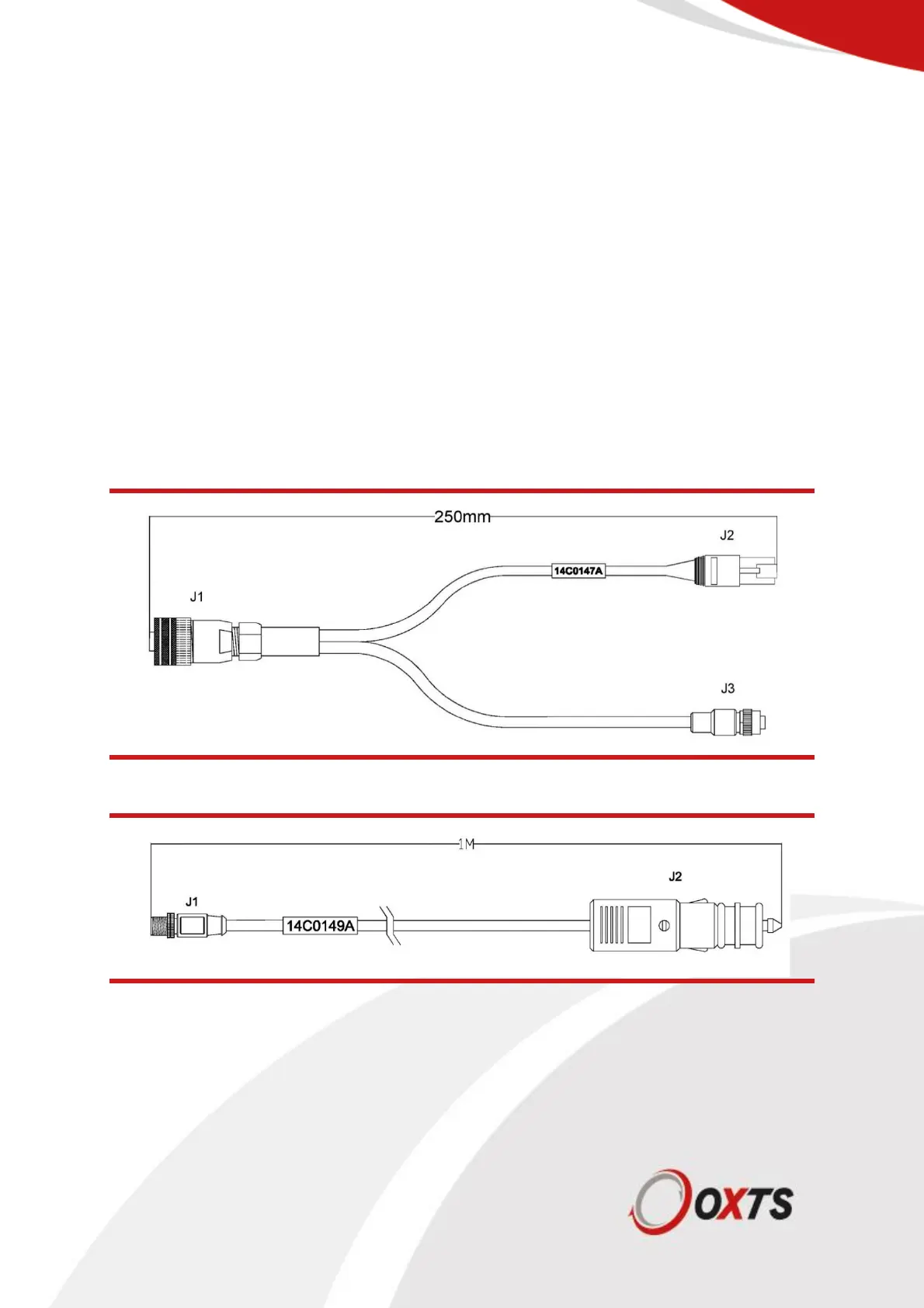Connection to RTs without an Auxiliary
connector
If the RT-XLAN is to be used with an RT device other an RT3000 v3 or RT500, then it will be
necessary to supply power and Ethernet to the RT-XLAN via the Y cable converter kit (ordered
separately). The kit contains two cables: 14C0147A (Y cable) and 14C0149A (cigar plug adapter).
Drawings of these cables are shown in Figure 6 and Figure 7.
To use the Y converter cable with the RT-XLAN it must first be coupled to the PoE Ethernet to M12
cable (supplied with the RT-XLAN) to complete the solution.
See Figure 8 for a schematic of this connection.
Note: Do not be tempted to extend the Ethernet cable to the RT-XLAN as this may result in damage if
the connections are crossed over.
Figure 6. Y cable drawing 14C0147A
Figure 7. Cigar plug to M12 4 Pole Male pin 14C0149A
For alternative cabling solutions, the pin connections for the 14C0147A and 14C0149A cables are
given in