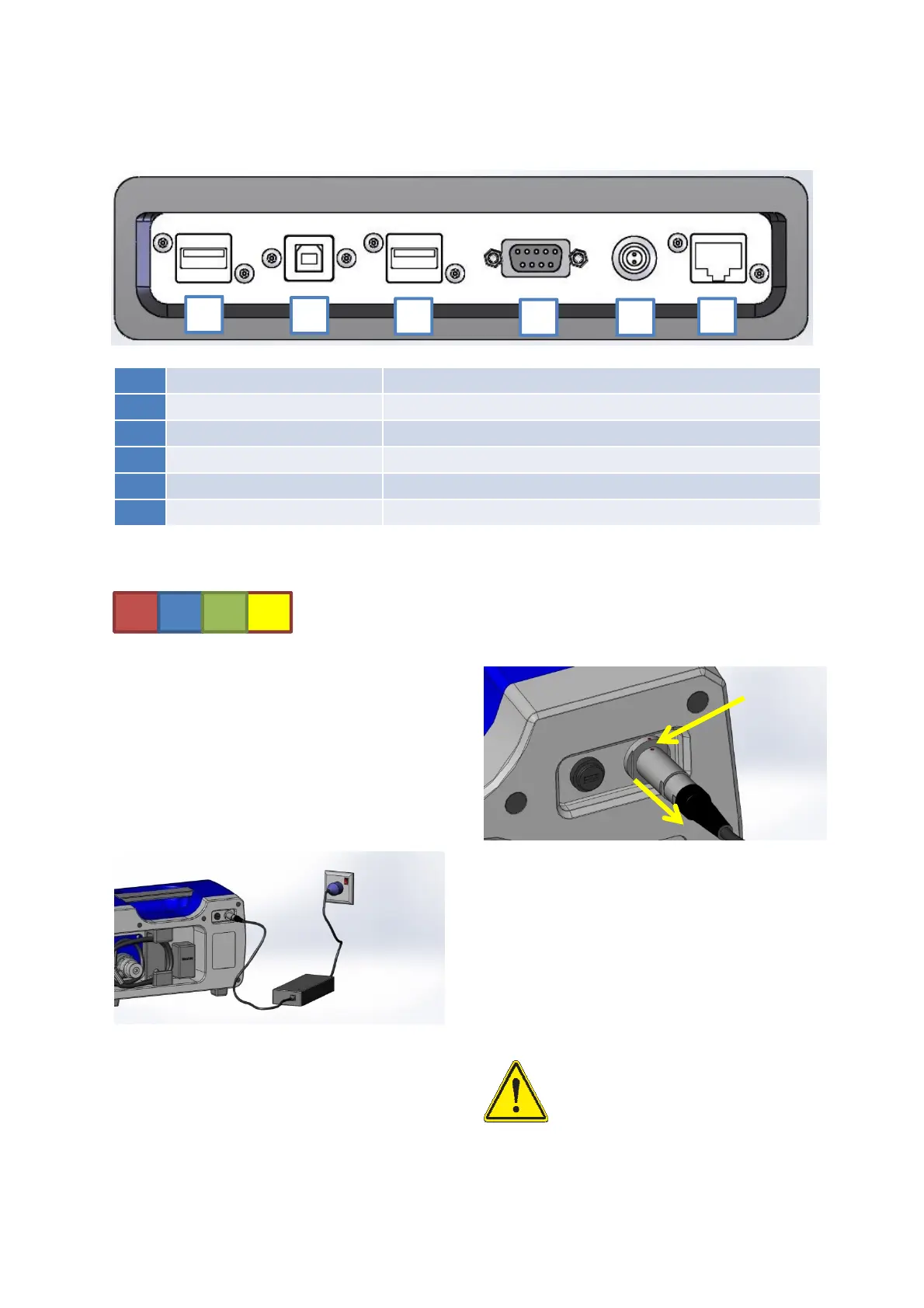4.4 Communications Panel
Screen indication of valid port connection
A row of four small boxes in the bottom right
corner of the display screen indicates when a
port connection is active.
U = USB-A 1
E = USB-A 2
R = RS232/PLC
P = Ethernet
4.5 Power Schematic
The PCM500 is normally powered by a
battery located in the front of the unit behind
a plain panel. This has capacity at full charge
to power the monitor for an average of 40
tests (depending on oil viscosity). A power
supply unit (PSU), supplied as part of the
PCM500 package, allows the monitor to be
run from mains power and to charge the
battery.
An indication of battery charge can be seen
in the lower right corner of the display.
External Supply
1
6
2
3
4 5
1 USB-A Socket 1 Text file upload/download from memory device
2 USB-B Socket PC connection for setup/control of PCM500
3 USB-A Socket 2 Printer connection
4 DB9 Female RS232 / PLC control (See section 7)
5 2-Pin Socket Voltage free contact. Relay
6 RJ45 Cat5 Ethernet 10/100 base
U E PR
Align the red
dots and push
to connect
Grip connector outer body and
pull straight to disconnect.
Important:
The PSU cable connection uses a
push – pull action on the outer body
and both connector and receptacle
align through a ‘red dot’ location mark.
DO NOT attempt to remove by rotating
the connector.
!
Important:
The monitor should not be operated
with the battery pack disconnected.
If a power outage occurs on mains
supply during testing the battery will
maintain power to the PCM to
prevent loss of data and allow for a
safe shut down
12
