Using the keyboard
A. Option
B. Shift/Find
C. Alt
D. Space
E. Applications Launcher
F. Menu
G. Return
H. Backspace
Using the keyboard backlight
• To turn on the backlight, press Option then . The backlight may not
be visible in bright sunlight.
• The backlight will turn off if the keyboard is not in use.
Entering lowercase and uppercase letters
• To type lowercase letters, press the desired keys.
• To type an uppercase letter, press Shift , then type a letter. You
don’t need to hold down Shift while typing a letter.
• To turn Caps Lock on, press Shift twice. To turn it off, press Shift
again. When Caps Lock is on, this symbol appears in the lower
right:
Entering numbers, punctuation, and symbols that appear
above the letters on the keys
• Press Option , then press the key with the desired character shown
above the letter. You don’t need to hold down Option while pressing the
second key.
• To turn Option Lock on, press Option twice. To turn it off, press
Option again. When Option Lock is on, this symbol appears in the
lower right:
Entering other symbols and accented characters
1. Type the character that corresponds to the symbol or accented character
you want. See the table on the next page.
2. Press Alt .
3. Press Up or Down to highlight the desired character.
4. Press Center to insert the character, or just continue typing the next
character.
Using the keyboard :: 23
22 ::
Using the keyboard
When using the keyboard,
most people find it easiest
to hold the Treo with two
hands and use the tips of
both thumbs to press the
keys, as shown above.
In many applications you
can view a list of all the
alternate characters. From
the Edit menu, choose
Keyboard Help (/G).
Some application views
automatically default to
Option Lock, such as the
Dial Pad of the Phone
application, or the
Calculator. In this case, you
do not have to hold down
Option to enter numbers.
The alternate characters
are grouped according to
their similarity to the
corresponding key. For
example, the alternate
characters available for the
e key are é, è, ë, ê and .
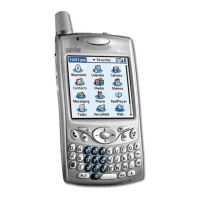
