Launching applications
Each of the three application buttons on the front of the Treo can be used to
launch two applications. To access a button’s primary application, simply press
the button. To access a button’s secondary application, press Option , then
press the application button. The fourth button turns the screen on and off,
and controls the keyguard.
A. Phone
B. Calendar
C. Messaging
D. Screen
Launching applications :: 25
24 ::
Symbols and accented characters
Symbols and accented characters
Type... then press Alt Type... then press Alt Type... then press Alt
to choose... to choose... to choose...
a
A
b or B
c
C
d
D
e
E
f or F
i
I
l or L
m or M
n
N
á à ä â ã å æ
Á À Ä Â Ã Å Æ
ß
ç ¢ © ^ ˆ
Ç ¢ © ^ ˆ
† ‡
† ‡ –D
é è ë ê
É È Ë Ê
ƒ
í ì ï î
Í Ì Ï Î
£
µ
ñ
Ñ
ó ò ö ô œ õ ø
Ó Ò Ö Ô Œ Õ Ø
% ¶
®
ß
ˇ
s §
ß
ˇ
S §
~ ™ † ‡
ú ù ü û
Ú Ù Ü Û
x
ÿ ¥
Ÿ ¥
% ‰ ˚
? ! …
„
¡
¿
; :-) :-( ;-) :-D
‘ ’ < > ~ `
“ ” « »
£ ¥ ¢
&
_ ~ • = – —
% \ ÷ |
=
< [ { ‹
> ] } ›
o
O
p or P
r or R
s
S
t or T
u
U
x or X
y
Y
0
1
2
3
.
,
!
?
:
'
"
$
+
-
/
#
(
)
You can also customize the
buttons yourself; see page
117 for details.
Your mobile service provider
may have customized the
applications associated with
each button.
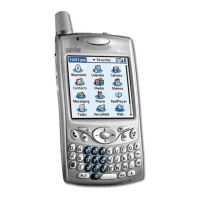
