portable keyboard user manual v 1.0
Page 9
(8) Select the HotSync icon to launch the HotSync program. The
Treo 600 smartphone will then ask you to “reset” the device.
Select “reset” and the installation is complete.
Step 3. Launch the software program
1) Turn on your Treo 600 smartphone.
2) Tap the “PortableKB” icon. The driver configuration screen will
appear.
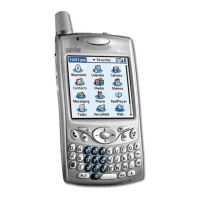
