portable keyboard user manual v 1.0
Page 2
Index
Introduction
Portable keyboard specification............................3
Charging function..................................................4
Open and Close the Keyboard
Open portable keyboard........................................5
Close portable keyboard .......................................6
Install and Remove the Keyboard Driver
Install the keyboard driver ....................................7
Customize Your Keyboard
Configure the keyboard ........................................11
Combination keys .................................................14
Assign hot keys.....................................................16
Frequently Asked Questions ...........................18
Technical Support.................................................19
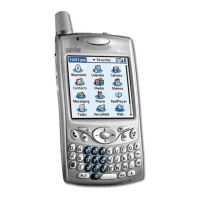
