portable keyboard user manual v 1.0
Page 14
Combination Keys
The keys on the portable keyboard perform additional functions
when pressed in the combinations indicated below.
US version Keyboard
Shift - Left arrow
Selects Character to the left of the
cursor
Shift - Right arrow
Selects Character to the right of the
cursor
Shift - Up arrow Selects previous line
Shift - Down arrow Selects previous line
Ctrl - Left arrows Move cursor one word to the left
Ctrl - Right arrow Mover cursor one word to the right
Ctrl - Shift-Left arrow Select the word at the left of cursor
Ctrl - Shift-Right
arrow
Select the word at the right of cursor
Tab Inserts a tab in a line
Fn - Enter OK
Fn - Up arrow Scrolls Up
Fn - Down arrow Scrolls Down
Fn - 1 Phone
Fn - 2 Calendar
Fn - 3 SMS
Fn - 4 To Do List
Fn - 5 Memo Pad
Fn - 6 Web
Fn - 7 Calc
Ctrl - x Cut
Ctrl - c Copy
Ctrl - v Paste
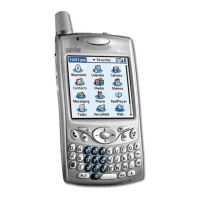
