portable keyboard user manual v 1.0
Page 11
Customize Your Keyboard
Configuring the keyboard
To customize your keyboard to your preferred typing options, follow
the instructions below.
1.
Select the Delay until repeat slide scale to
lengthen or shorten the time the keyboard will
wait before repeatedly displaying a depressed
key. Tapping further right on the scale
specifies a longer delay time.
To hear sound every time you press
a key, select the Enable Click
Sound.
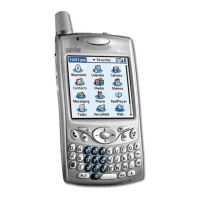
