portable keyboard user manual v 1.0
Page 12
Select the Keyboard repeat rate slide
scale to speed up or slow down the rate at
which the Keyboard will repeatedly display a
depressed key. Selecting further right on the
scale specifies a faster repeat rate.
Select the Test Keyboard here field to enter
characters from the Ke
board.
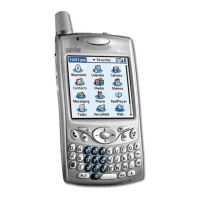
