portable keyboard user manual v 1.0
Page 6
To close the portable keyboard:
(1) Gently pull the left and right sections of the keyboard apart to
create a gap between sections.
(2) Push the left and right sections of the keyboard toward the
center. The middle section will move down automatically to
allow the left and right sections to slide together over the top of
the middle section. DO NOT push down on the middle section.
(3) Flip down the keyboard connector until it is flat with the keys.
(4) Close the stand into the lid.
(5) Close the lid.
(6) Press down on the lid until it locks in the closed position.
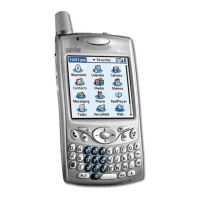
