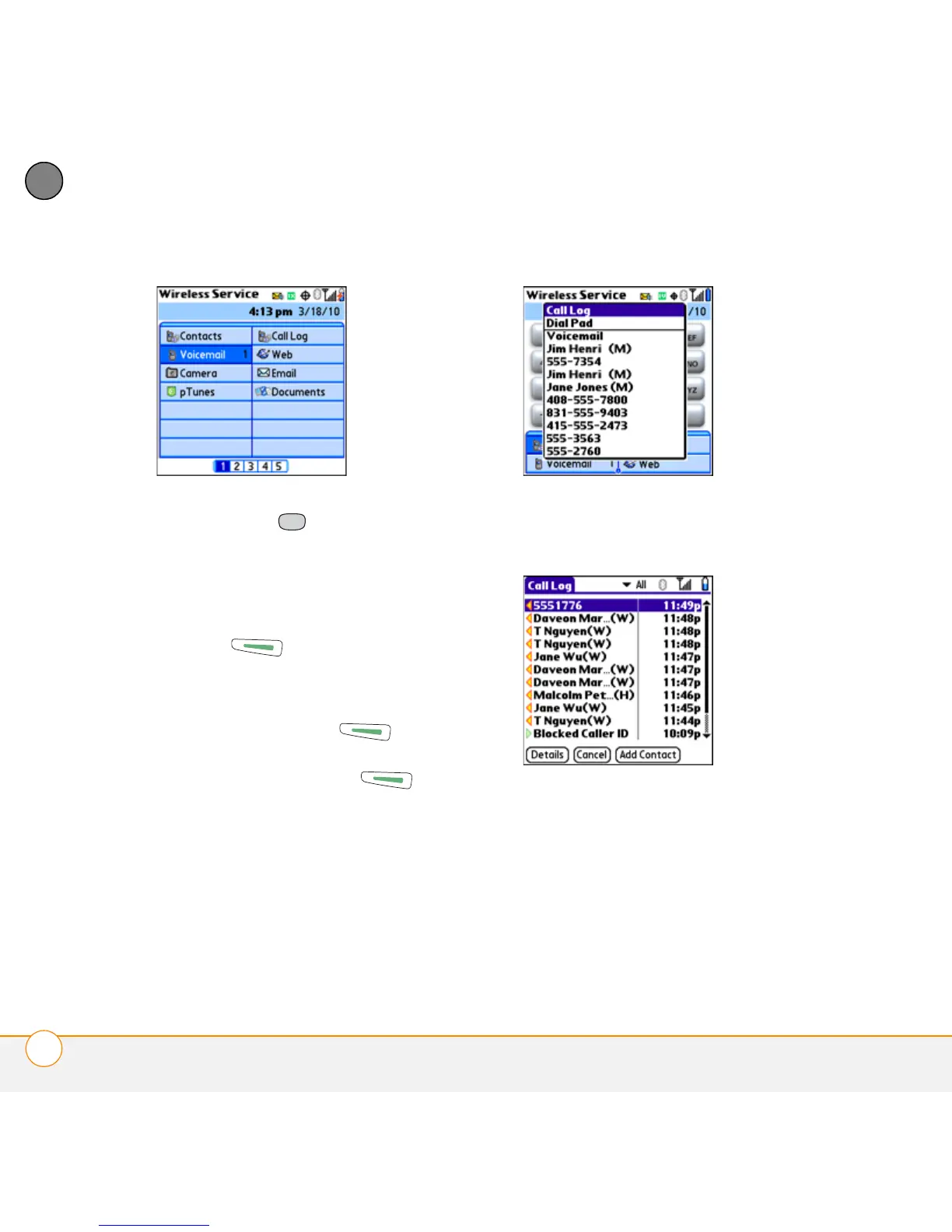YOUR PHONE
MAKING CALLS
18
2
CHAPTER
4 Press Center to make the call.
Redialing a recently called number
To dial the last number you called: From
the Main View in the Phone app, press and
hold Send .
To select from your most recently dialed
numbers: From the Main View in the
Phone app, press Send to open the
Redial list, select the number you want to
call, and then press Send to dial.
To select from a chronological list of
calls: Select the Call Log favorite button.
