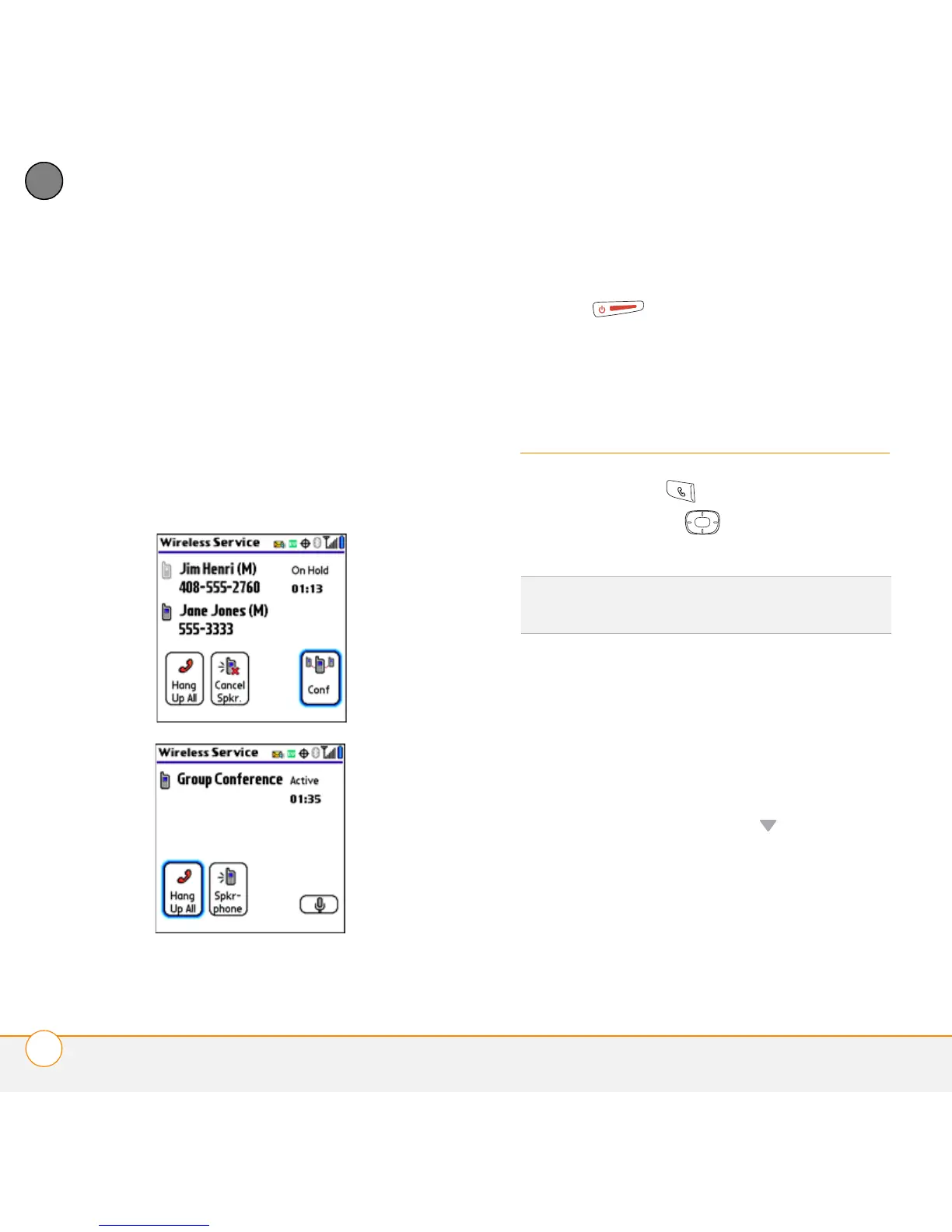YOUR PHONE
CREATING A SPEED-DIAL FAVORITE BUTTON
24
2
CHAPTER
Making a conference call
When you place a second outgoing call,
you can join the two calls in a conference
call. Please contact your wireless service
provider for availability and rate
information.
1 Make a second call.
2 Select Conf. This joins the two active
calls in a conference session.
3 To end the conference, press Power/
End to end all the calls.
Creating a speed-dial
favorite button
1 Press Phone .
2 Use the 5-way to select a blank
favorite button.
3 Enter a label for the favorite:
• If the entry is for an existing contact,
select Lookup. Start entering the last
name of the contact, and select the
contact when it appears in the list.
• If the entry is for a new contact, enter
the label, press Down , and enter
the number.
TIP
Press Right on the 5-way to scroll to more
Favorites pages.
