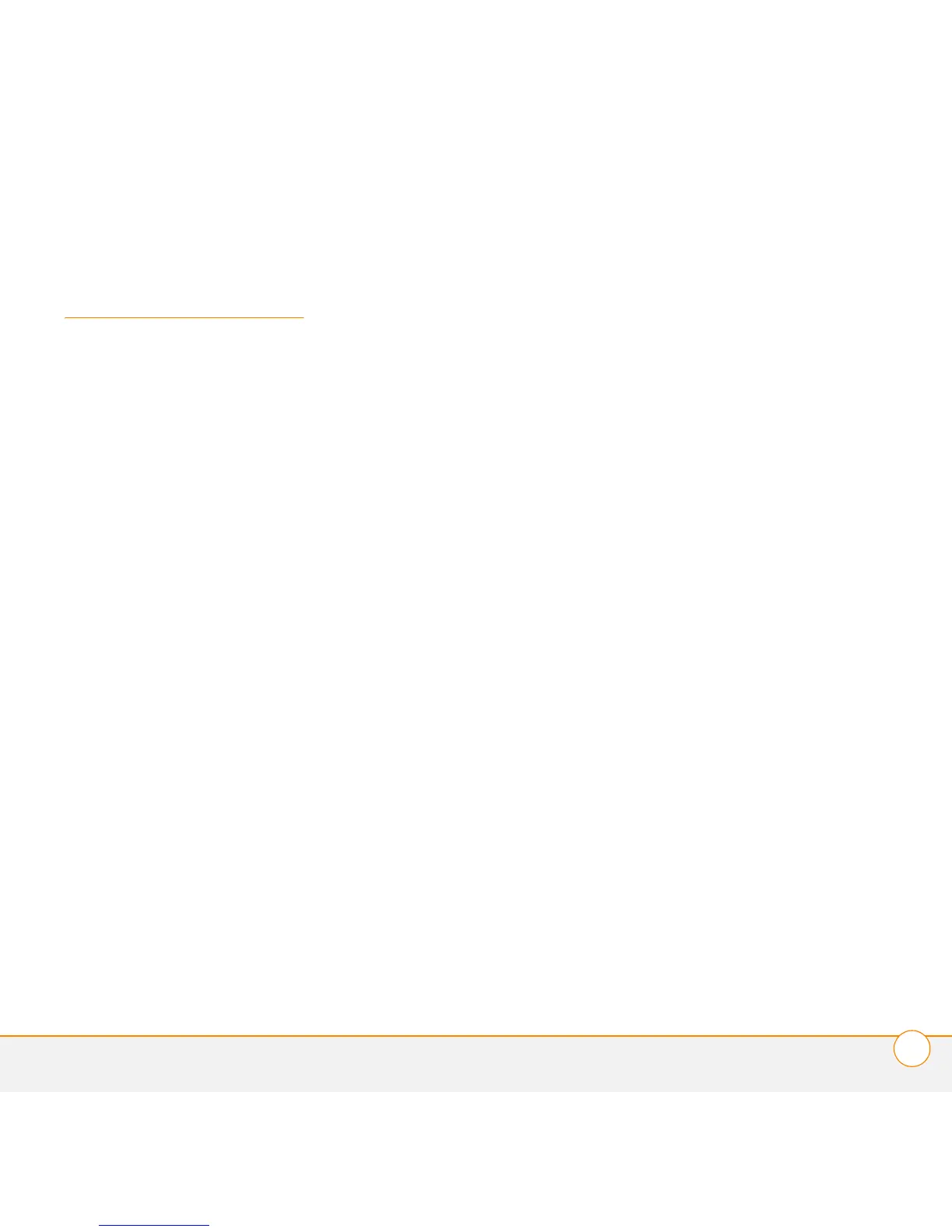INDEX
51
Index
NUMERICS
1xRTT technology 29
5-way navigator 1, 5
A
accented characters 9, 10
accessing
alternate characters 9, 10
application menus 7
applications 11
favorite buttons 17, 23, 24
web pages 37, 38
Account Setup dialog box 32
activating items on screen 6
Active Call View 21, 23
Add Call button 23
Add Favorites dialog box 24
Address Bar (web browser)
37, 38
addressing email 33
addressing text messages 36
agenda lists 42
Alert dialog box 20
alerts 20, 28
alternate characters 9, 10
application buttons 11
applications
See also specific built-in
applications
caution for installing 5
closing 11
displaying menus for 7
opening 11, 22
synchronizing 12
transferring 3
Applications button 1, 11, 16
Applications View 11
attachments 34, 35, 44
Auto-off after setting 16
B
backing up information 12
battery 13
battery door release 2
battery status icons 28
beaming 13
Blazer web browser 37
See also web browser
Bluetooth application 13, 49
Bluetooth devices 21, 28
bookmarks 38
Bookmarks View 38
border glow (highlight) 6
buttons 11, 17, 24
C
calculating free space 3
Calculator application 9, 49
Calendar application 42
Calendar button 1, 11
Call Log dialog box 18
caller IDs 41
Camcorder application 49
camera 43
Camera application 43–44
camera lens 2
canceling menu selection 7
Caps Lock 8
car kits 25
Card Info application 49
card readers 47
Center button 1
character entry 8–9
charge indicator 1
charging smartphone 13
Choose song button 48
clock
50
color-coding events 42
colored backgrounds 6
Compose dialog box 36
compressed files 40
conference calls 24
connections 22, 37
conserving battery 13
