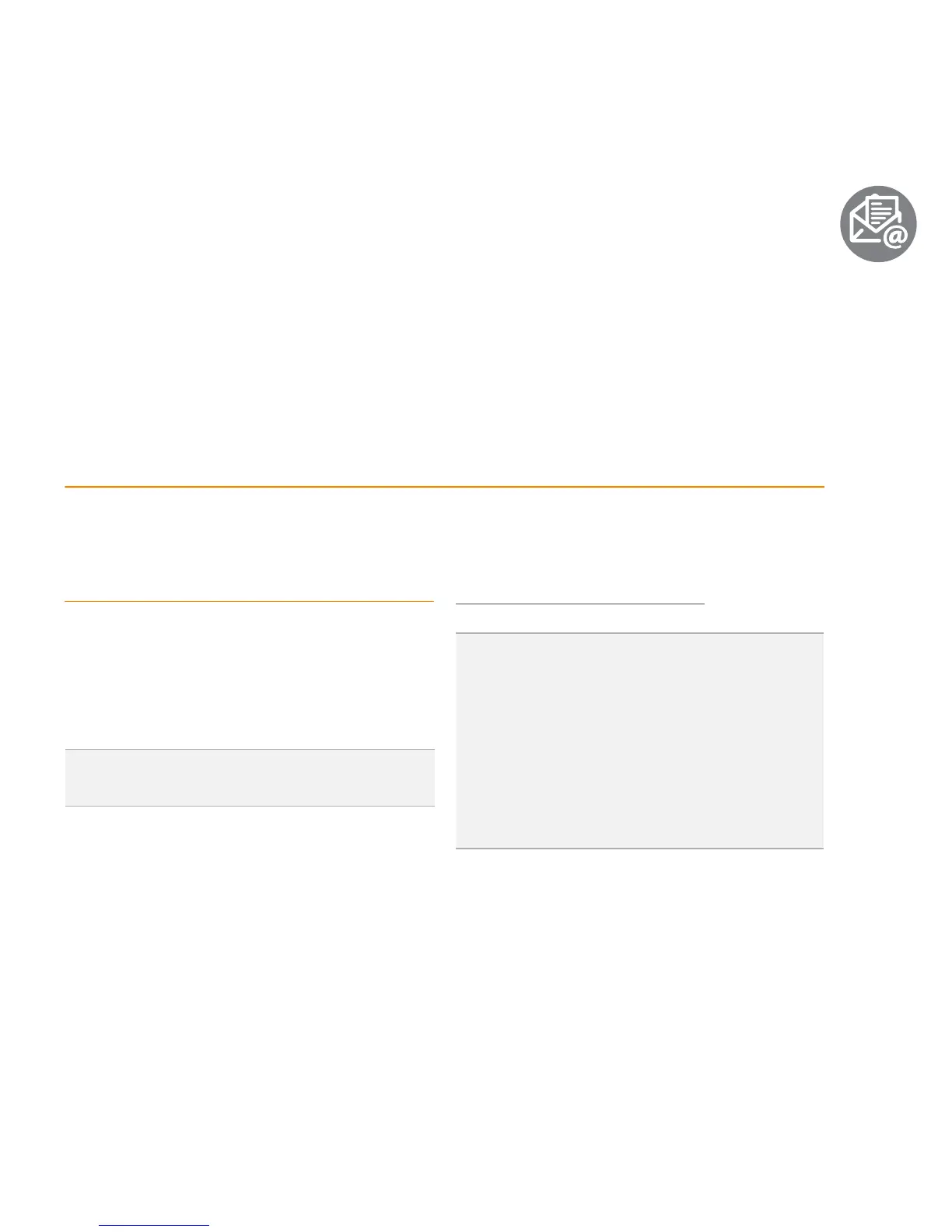3
Your email, messages, and
web browser
The VersaMail
®
application
The VersaMail
®
application (called Email in
Applications View), lets you access your
corporate, personal, and fee-based Internet
email.
Before you can use VersaMail, you need to
enter your email account settings. If you
have multiple email accounts, you must
enter settings for each email account.
You can find additional information on using
and customizing VersaMail in the User
Guide for the VersaMail
®
Application at
http://go.palm.com/treo755p/
.
BEFORE YOU BEGIN You must activate
data services on your wireless service
provider account before you can use email
on your smartphone.
TIP
To access web-based email, like Yahoo!
Mail or Hotmail, use the web browser.
TIP
An email app like VersaMail is not an email
provider. An email app transfers messages
from an account that you set up with a
provider.
KEY
TERM
Email provider The service you
use to send and receive email. Your email
provider’s name appears between the @
symbol and the dot symbol in your email
address.
