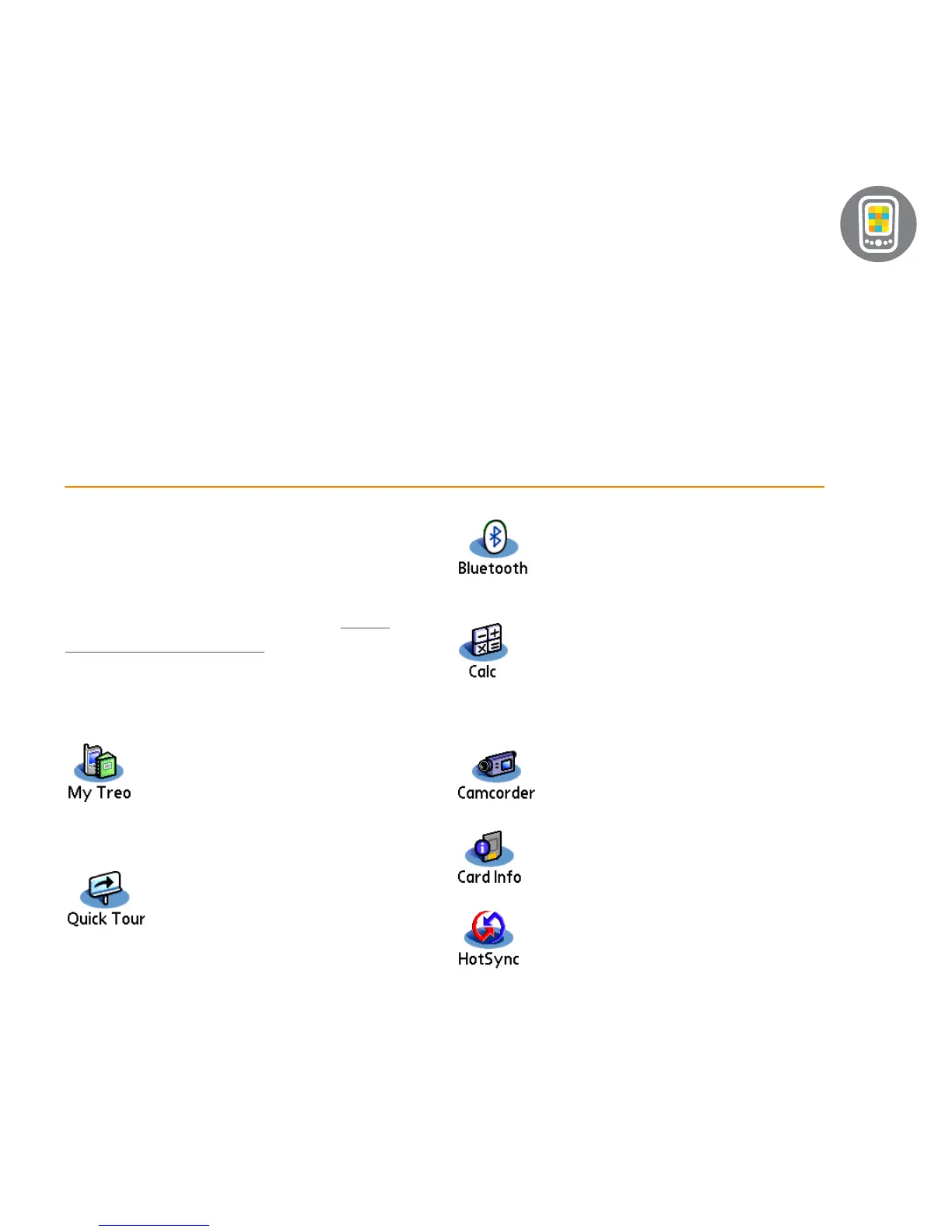6
Check out these features
Your Palm
®
Tre o
™
755P smartphone
includes too many features to fit into this
small guide. For more info about all your
smartphone’s features, see your
Palm
®
Tre o
™
755P User Guide at http://
go.palm.com/treo755p/.
Here’s a sneak preview of some of the
other applications you can explore:
Find helpful tips and tricks and
a version of your Palm
®
Treo
™
755
P smartphone User Guide
that is formatted to fit your
smartphone’s screen.
Get acquainted with your
smartphone’s common
features with this on-device
tutorial.
Set up connections with other
Bluetooth
®
wireless technology
devices, such as a hands-free
headset.
Perform basic and advanced
calculations on your
smartphone, including
scientific, financial, and
conversion functions.
Capture short videos and send
them to your friends and family
as email attachments.
View info about an expansion
card that is inserted into the
expansion slot.
Set synchronization settings,
including changing which apps
synchronize with your desktop
software.
