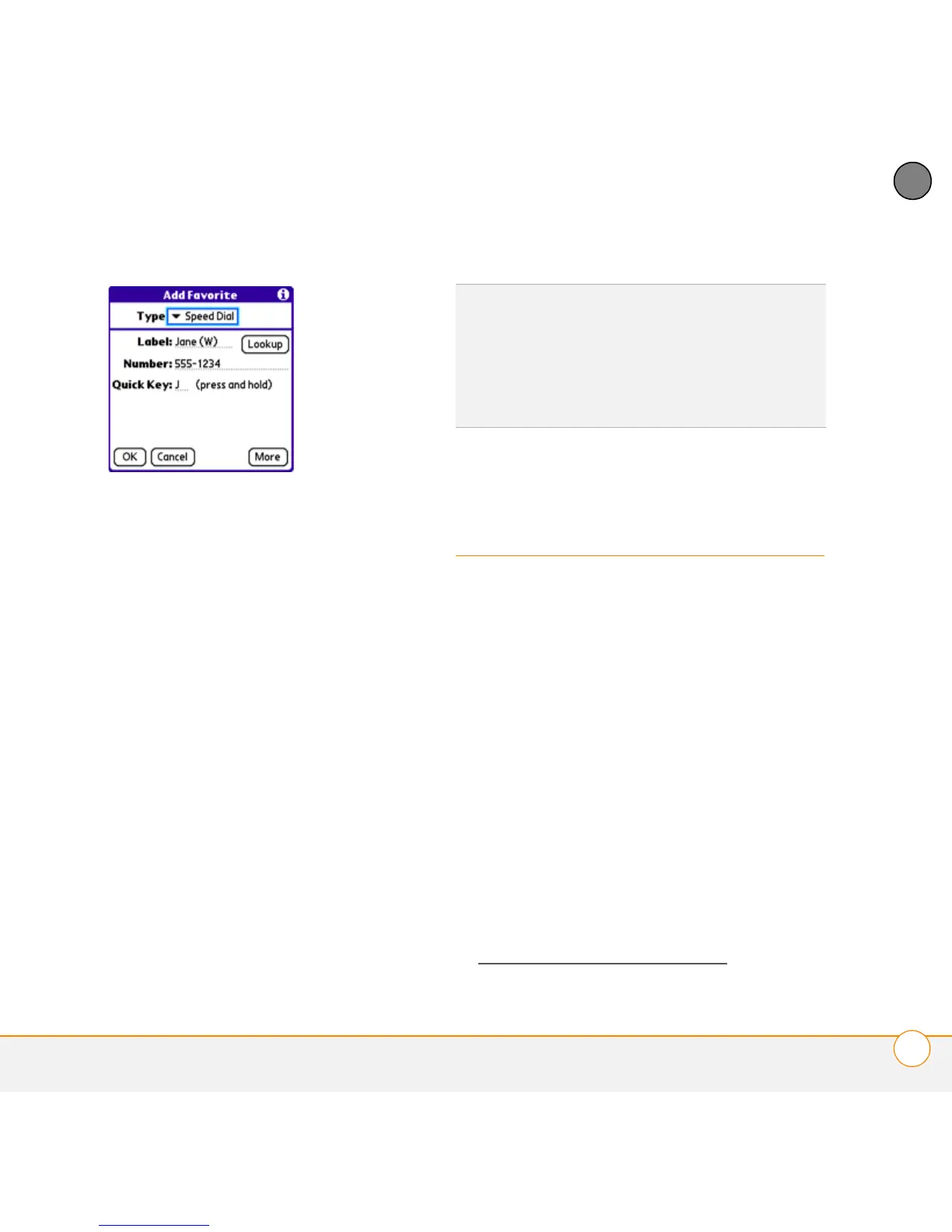YOUR PHONE
USING A HANDS-FREE DEVICE
25
2
CHAPTER
4 (Optional) Enter a Quick Key, which
you can press and hold from the Main
View in the Phone application to
instantly dial this speed-dial number.
5 (Optional) Select More, and then select
advanced options:
Extra Digits: Defines additional digits
to dial, such as a password or
extension. To enter a one-second
pause, insert a comma between digits.
To add a longer pause, enter more
commas.
Dial Extra Digits Automatically: Dials
predefined extra digits immediately
after dialing the phone number, when
checked.
6 Select OK.
Using a hands-free
device
You can connect a phone headset or car kit
for hands-free operation. If you need to use
your phone while driving and this is
permitted in your area, we recommend
using the wired stereo headset included
with your smartphone or one of the
following types of compatible hands-free
devices that are sold separately:
• Wired headsets with a 2.5mm
connector (3-pin or 4-pin)
• Wireless headsets and car kits enabled
with Bluetooth 1.1 or 1.2 wireless
technology
To find compatible hands-free devices, go
to http://go.palm.com/treo755p/
.
DID
YOU
KNOW
?
You can also create favorite
buttons for other tasks, such as opening an
application, accessing a web page, addressing
a text or email message, and more. See your
Palm
®
Treo
™
755P smartphone User Guide for
details.
