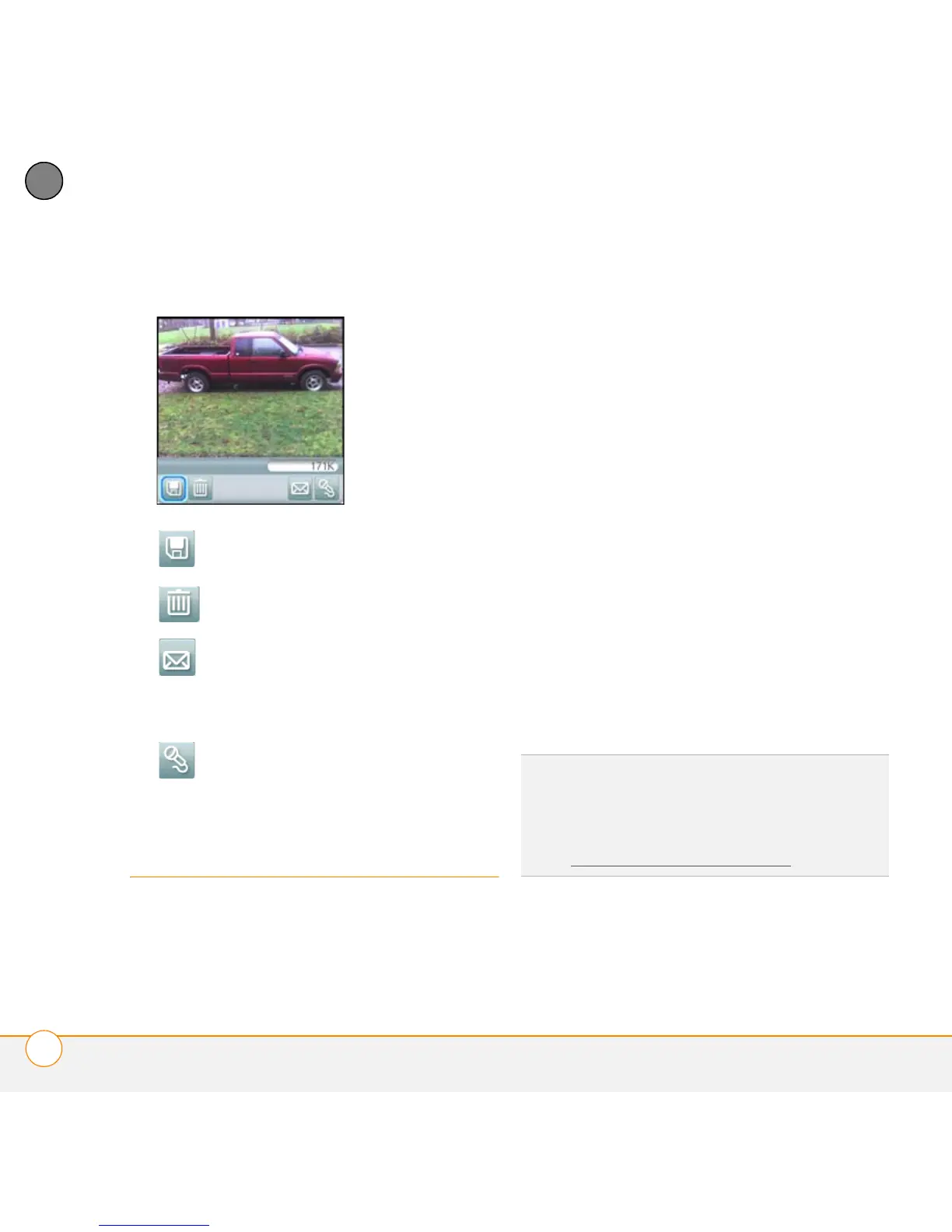YOUR PICTURES AND MUSIC
POCKET TUNES
™
44
5
CHAPTER
6 Select any of the following:
Pocket Tunes
™
You can listen to music through the
speaker on the back of your smartphone or
through the stereo headset included with
your smartphone. (If you want to use
stereo headphones with a 3.5mm
connector, then a 2.5mm stereo adapter is
required, sold separately.) To listen to
music on your smartphone, you need to
convert the music files into MP3 format
using Windows Media Player (Windows
computers) or iTunes (Mac computers) and
then transfer the music files to your
smartphone or an expansion card. After
you transfer the music files, you can play
them using the Pocket Tunes
™
application
on your smartphone.
BEFORE YOU BEGIN Mac You need an
expansion card (sold separately) to listen to
music on your smartphone. You cannot
transfer MP3 files from your Mac directly
onto your smartphone.
Saves the picture in the location
you selected in step 2.
Deletes the picture.
Opens a dialog box where you
can choose to attach the picture
to an email message or send it to
another Bluetooth
®
device.
Lets you add a voice caption.
TIP
You can upgrade Pocket Tunes to a version
that supports more music file formats (such
as WMA), supports subscription music, and
includes additional features. For more info,
visit www.pocket-tunes.com/palm
.
