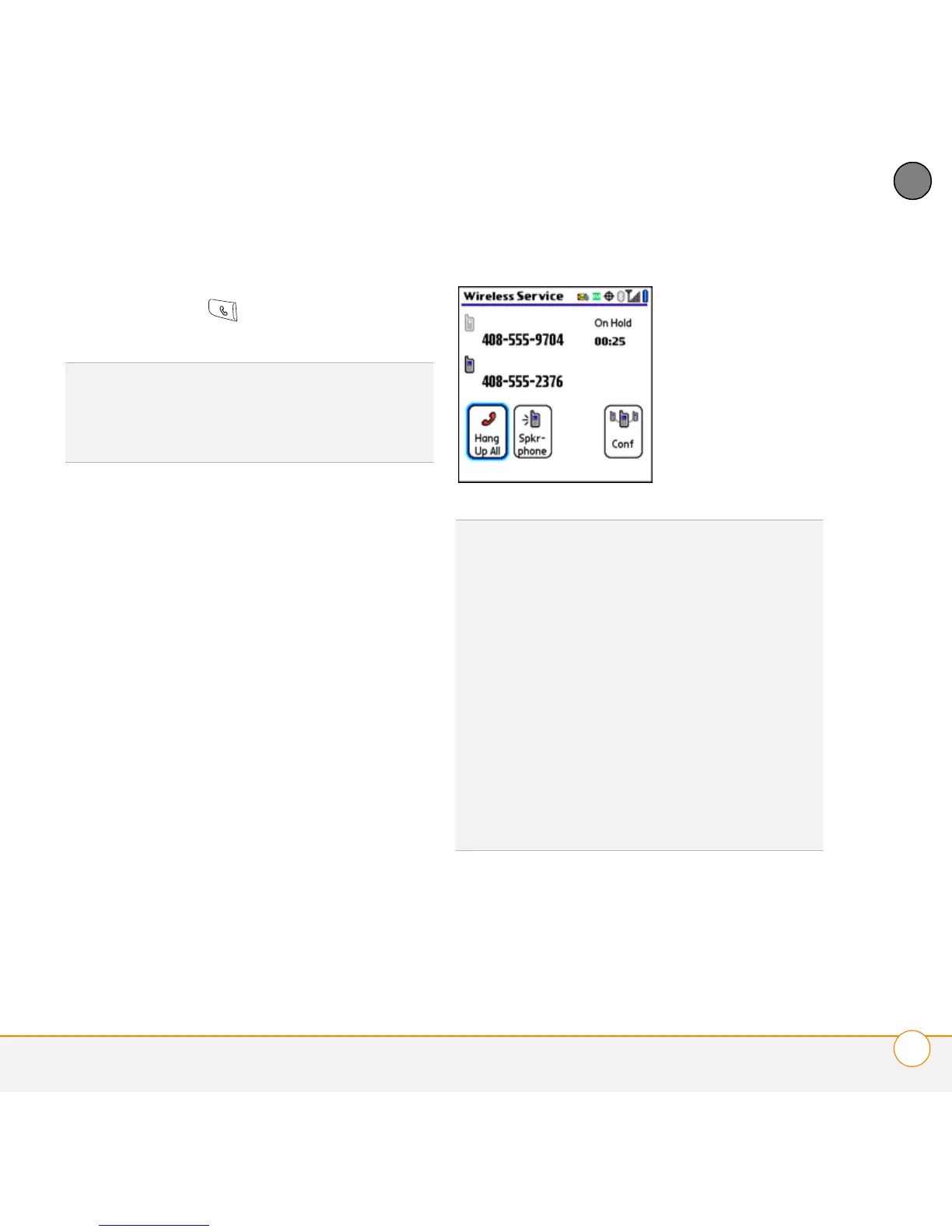YOUR PHONE
WHAT CAN I DO WHEN I’M ON A CALL?
23
2
CHAPTER
4 When you’re ready to leave the app,
press Phone to return to Active Call
View.
Making a second call
You can make a second call while your first
call is on hold.
1 Dial the first number and wait until the
person answers.
2 Select Hold.
3 Select Add Call.
4 Dial the second number using any of
the methods described in “Making
calls” on page 17.
5 When the Dial another call prompt
appears, select Ye s .
When two calls are active, Active Call View
displays two status lines, each
representing one of the calls.
TIP
You can also press Phone to toggle
between Active Call View and the Main View
in the Phone app, so you can access a favorite
during a call.
DID
YOU
KNOW
?
When the second call is an
outgoing call, you can conference the two
calls, but you cannot swap between them.
When the second call is an incoming call, you
can swap between the two calls, but you
cannot conference them.
When two calls are active and you press
Power/End, you hang up both calls. If the
second call is an outgoing call, you can return
to the first call by waiting for the person on
the second call to hang up. If you accidentally
hang up both calls, your smartphone
automatically dials the number that was on
hold.
