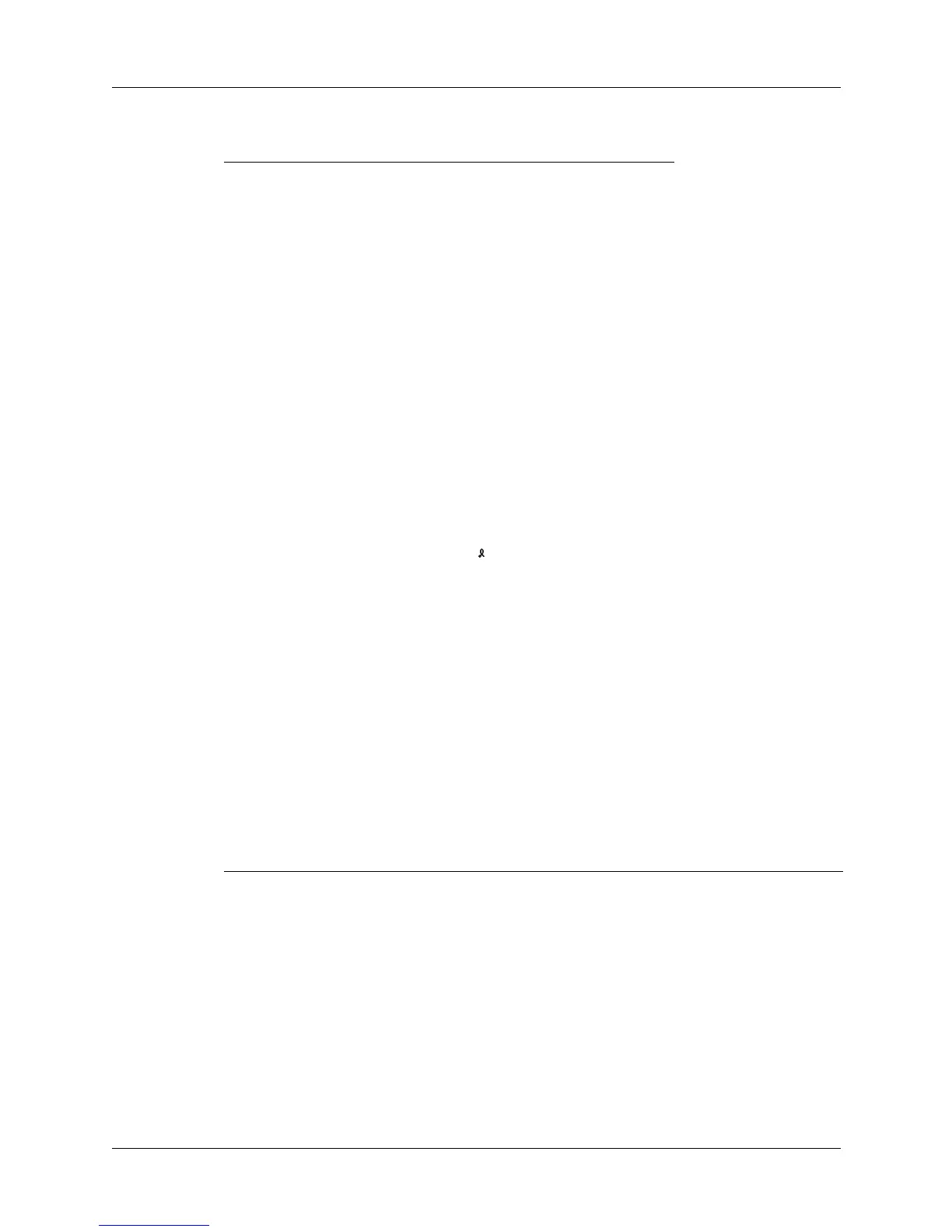Keyboard Navigation, Shortcuts and Special Characters
8
F
N
+' The character `
F
N
+z OK
F
N
+x Done
F
N
+c Cancel
F
N
+v Details
F
N
+b Edit
F
N
+n New
F
N
+m Delete
F
N
+, Note
F
N
+. Send
F
N
+/ The character \
F
N
+C
TRL
Shortcut key
F
N
+E
NTER
Select
F
N
+up arrow Selects line of text above the cursor
F
N
+left arrow Selects character to the left of the
cursor
F
N
+down arrow Selects line of text below the cursor
F
N
+right arrow Selects character to the right of the
cursor
F
N
+D
EL
Change brightness
Green Function key Character or Action Description
F
N
+q ! Exclamation point
F
N
+w @ At
F
N
+e # Number sign
F
N
+r $ Dollars
F
N
+t % Percent
F
N
+y ^ Caret
F
N
+u & And
Blue Function key
Character or Action