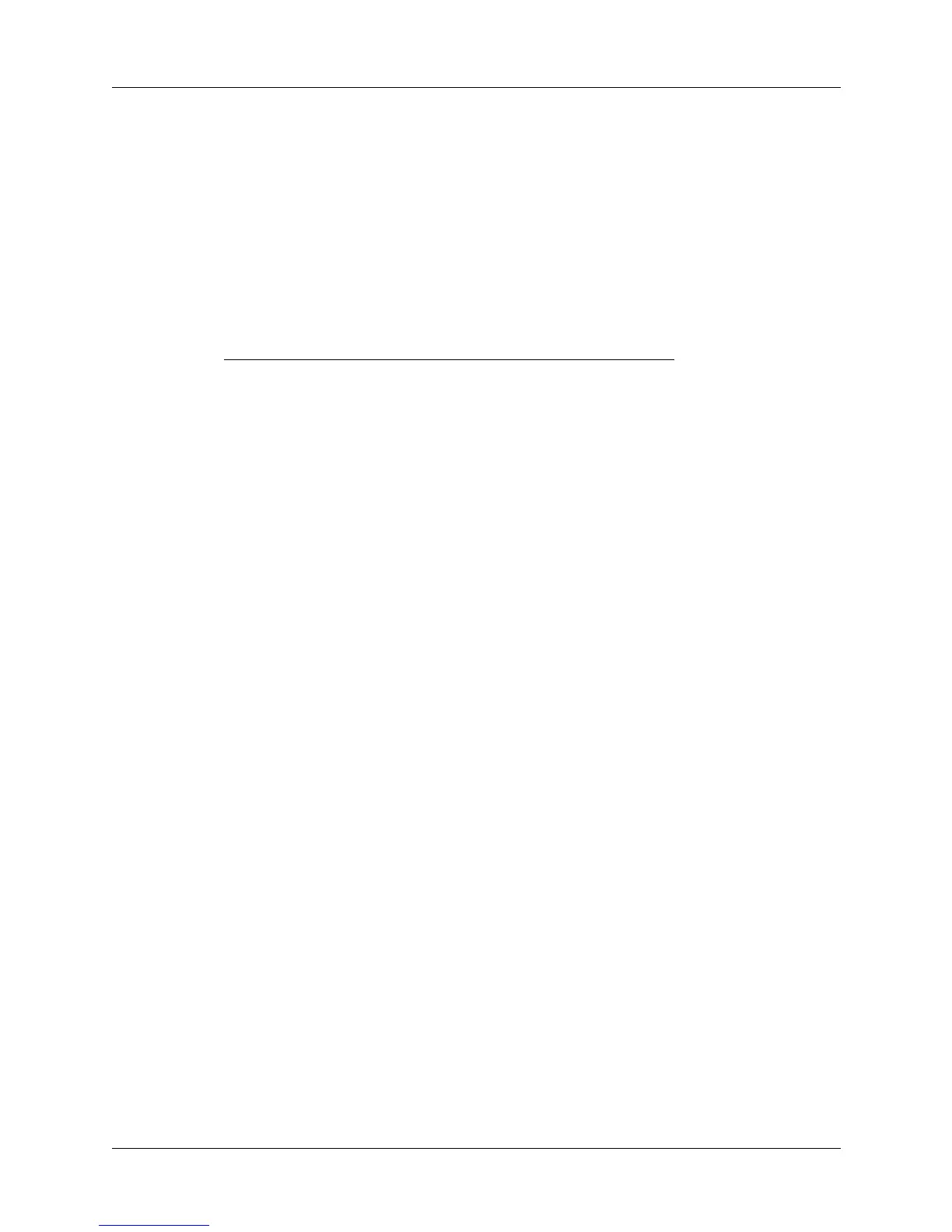Keyboard Navigation, Shortcuts and Special Characters
7
Keyboard Navigation, Shortcuts and Special Characters
This section lists the various shortcuts that are available on your keyboard. The
keyboard provides two separate color-coded function keys (blue F
N
and green F
N
)
that enable you to navigate the device or access numbers and symbols. Shortcuts
are also available for moving the cursor, selecting text, activating handheld
commands, and creating special characters.
Keyboard function keys
Blue Function key
Character or Action
F
N
+q The number 1
F
N
+w The number 2
F
N
+e The number 3
F
N
+r The number 4
F
N
+t The number 5
F
N
+y The number 6
F
N
+u The number 7
F
N
+i The number 8
F
N
+o The number 9
F
N
+p The number 0
F
N
+- The character [
F
N
+= The character ]
F
N
+C
APS
L
OCK
Number lock
F
N
+a Opens Calendar
F
N
+s Opens Contacts
F
N
+d Opens Tasks
F
N
+f Opens Note Pad
F
N
+j Opens Home screen
F
N
+k Opens pull-down menu for screen
currently displayed
F
N
+l Opens Star application
F
N
+; Opens Find
