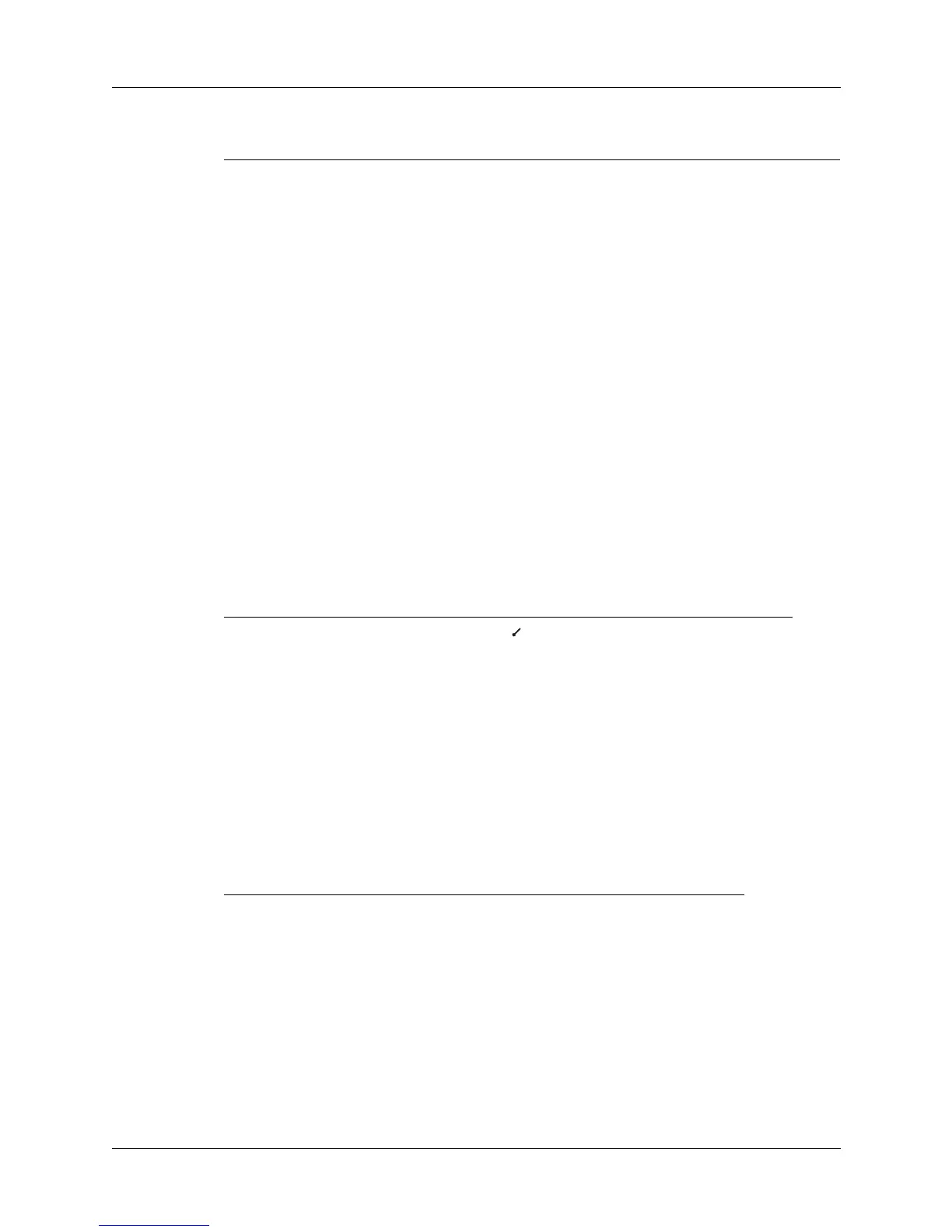Keyboard Navigation, Shortcuts and Special Characters
10
Menu commands
Keyboard orientation (only for handhelds with landscape mode option)
T
AB
If Moves to Next Field is selected in the layout settings
screen: Tabs forward through edit lines
If Inserts Tab is selected in the layout settings screen:
Inserts a tab into the line
See “Optimizing pointer functionality” earlier in this
handbook for information on tab selection in the layout
settings screen.
S
HIFT
+T
AB
Tabs backward through edit lines
F
N
(blue or green)+T
AB
If Moves to Next Field is selected in the layout settings
screen: Inserts a tab into a line
If Inserts Tab is select in the layout settings screen: Tabs
forward through edit lines
See “Optimizing pointer functionality” earlier in this
handbook for information on tab selection in the layout
settings screen.
Shortcut Action
Keystroke Action
C
MD
Command stroke
C
TRL
+x Cuts selected text
C
TRL
+c Copies selected text
C
TRL
+v Pastes cut or copied text
C
MD
+left spacebar Brings up handheld's onscreen international keyboard
Keystroke Action
A
LT
+Del Rotates the screen orientation 1/4 turn
Shift+A
LT
+Del Toggles with A
LT
+Delete to rotate the screen
orientation 1/4 turn in the other direction
