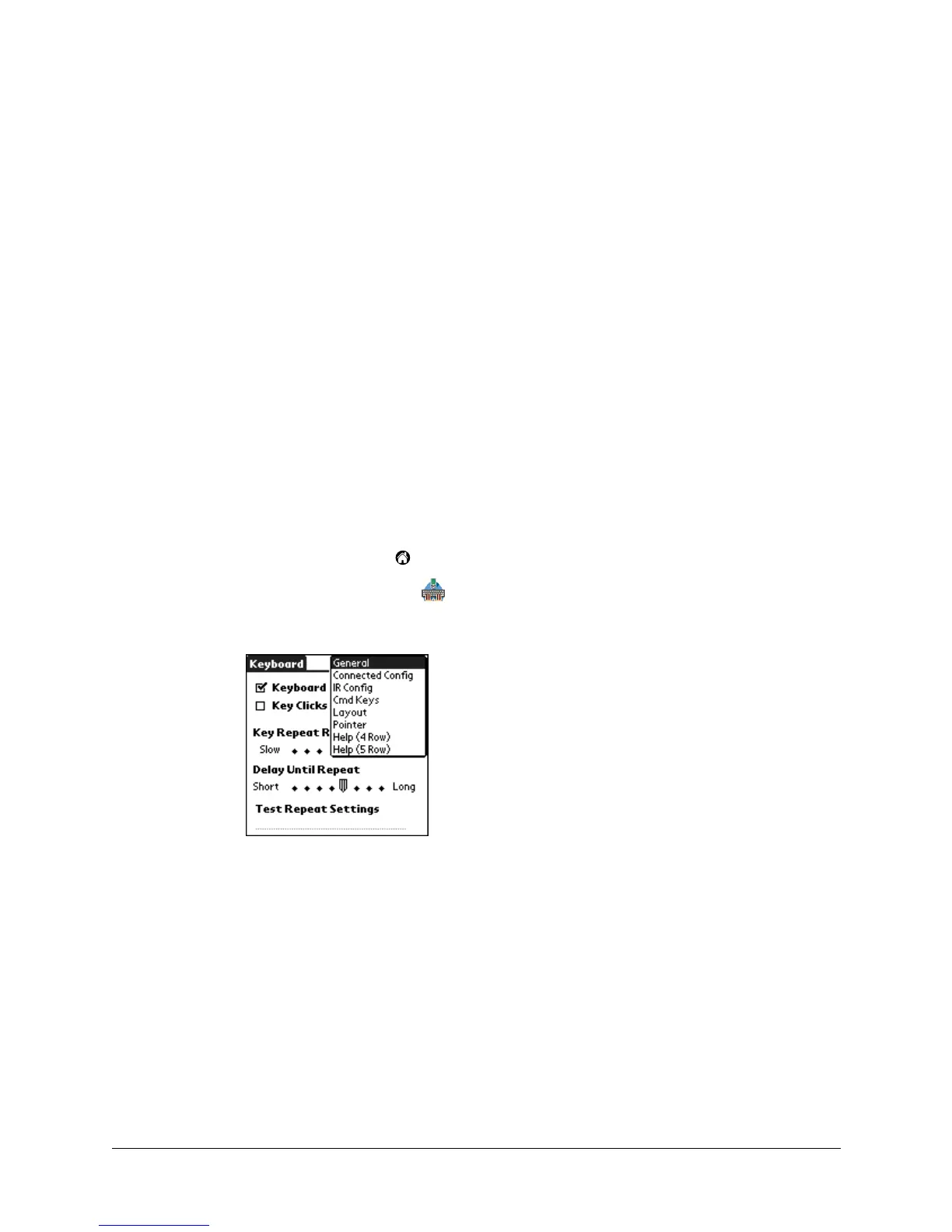1
About This Book
This handbook describes how to customize settings to optimize your use of the
Palm™ Wireless Keyboard and the keyboard shortcuts that are available for quick
navigation and data entry.
Before using this handbook, install the software that came with the Palm Wireless
Keyboard.
Customizing the Keyboard
You can customize your keyboard using the options available in the keyboard
application on your handheld.
Changing general settings
The general settings control the interaction of the keyboard with the handheld.
To change general settings:
1. Tap the Home icon .
2. Tap the Keyboard icon .
3. Choose General from the pick list in the upper-right corner.
4. Change the settings.
