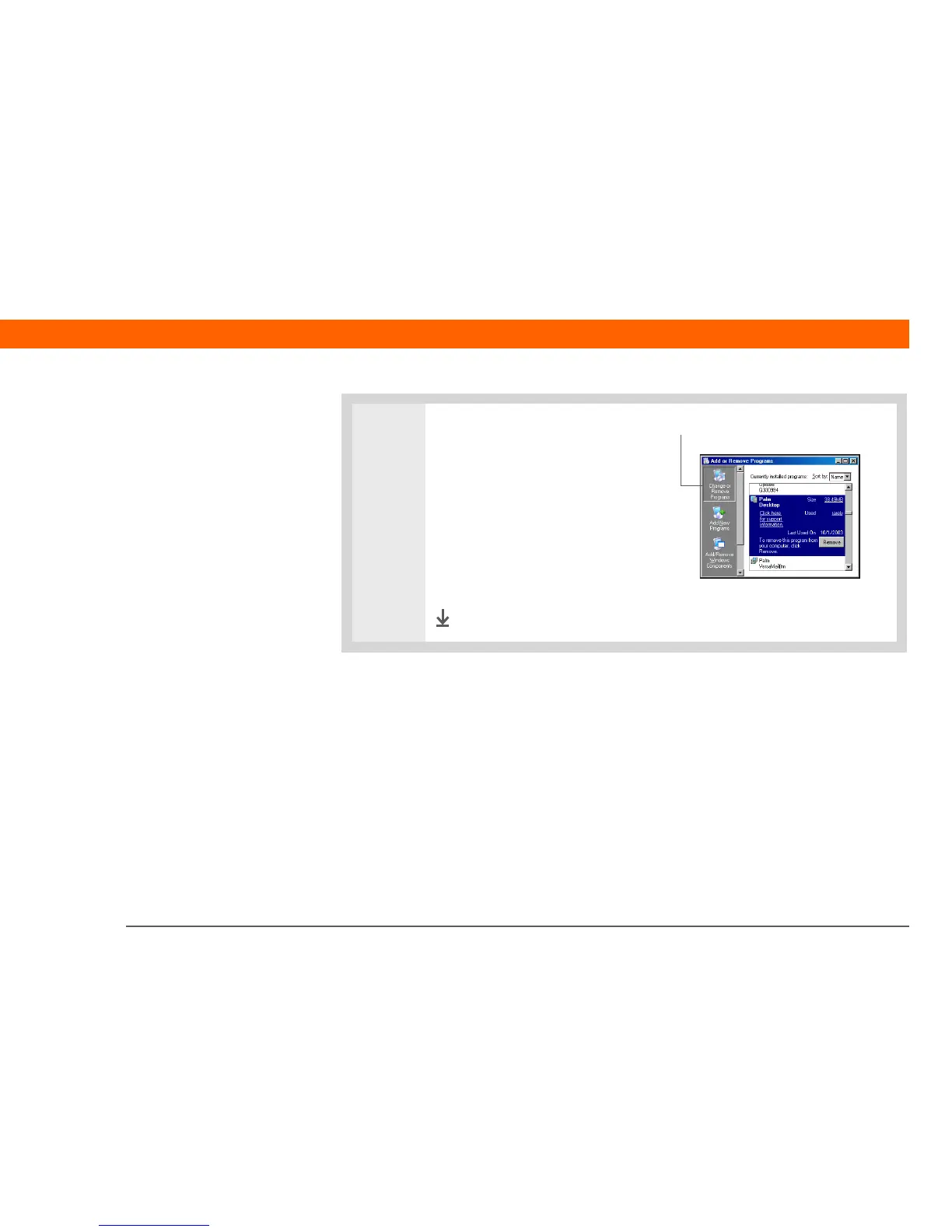Palm
®
Z22 Handheld 108
CHAPTER 6 Moving Info Between Your Handheld and Your Computer
2 Remove Palm Desktop software:
a. Click Change or Remove
Programs.
b. Select Palm Desktop software,
and then click Remove.
c. Click Yes in the Confirm File
Deletion box.
d. Click OK, and then click Close.
Done
Change or Remove Programs
