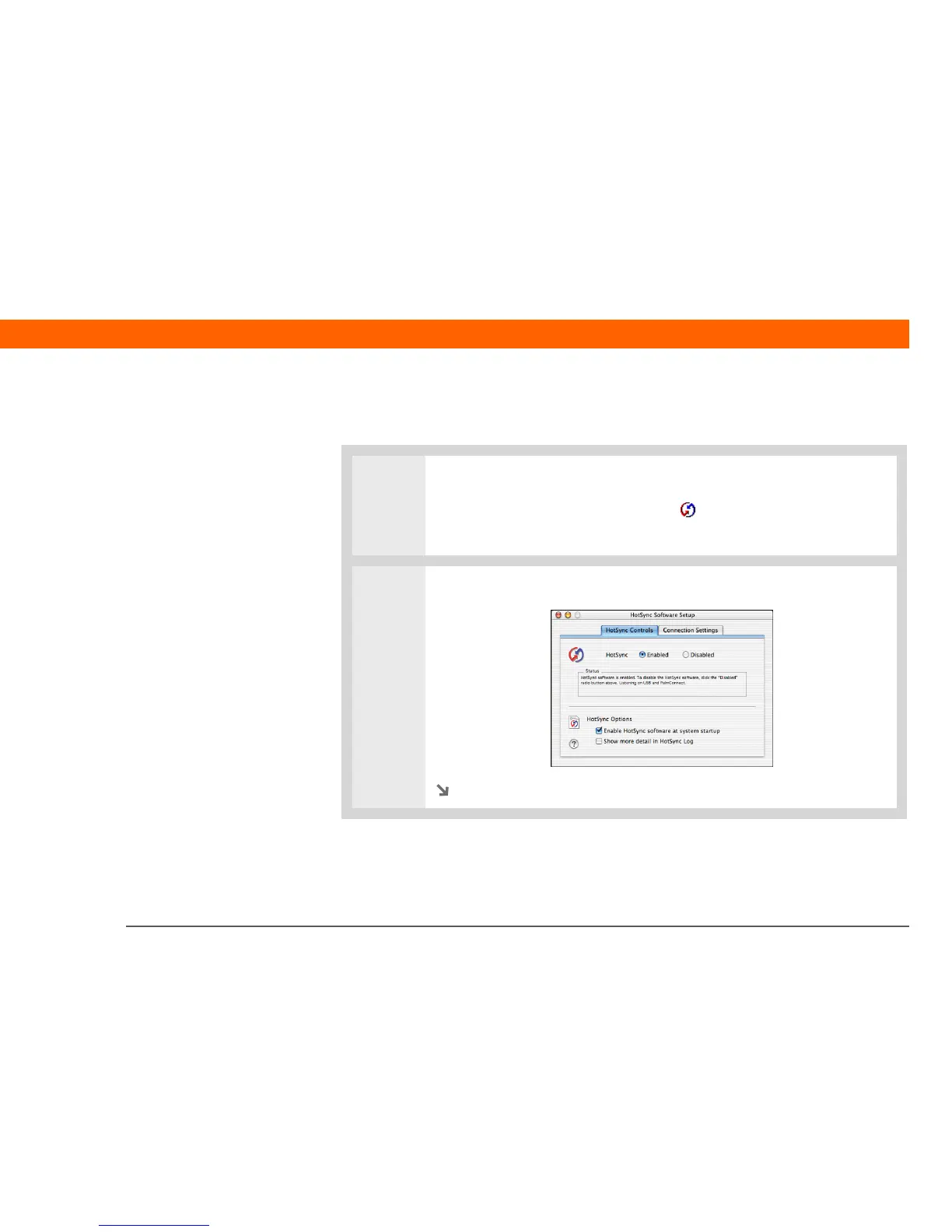Palm
®
Z22 Handheld 85
CHAPTER 6 Moving Info Between Your Handheld and Your Computer
Setting synchronization options
MAC ONLY
0
1 Open the synchronization options screen:
a. Double-click the HotSync manager icon in the Palm folder.
b. Click the HotSync Controls tab.
2 Select the synchronization options you want:
Continued