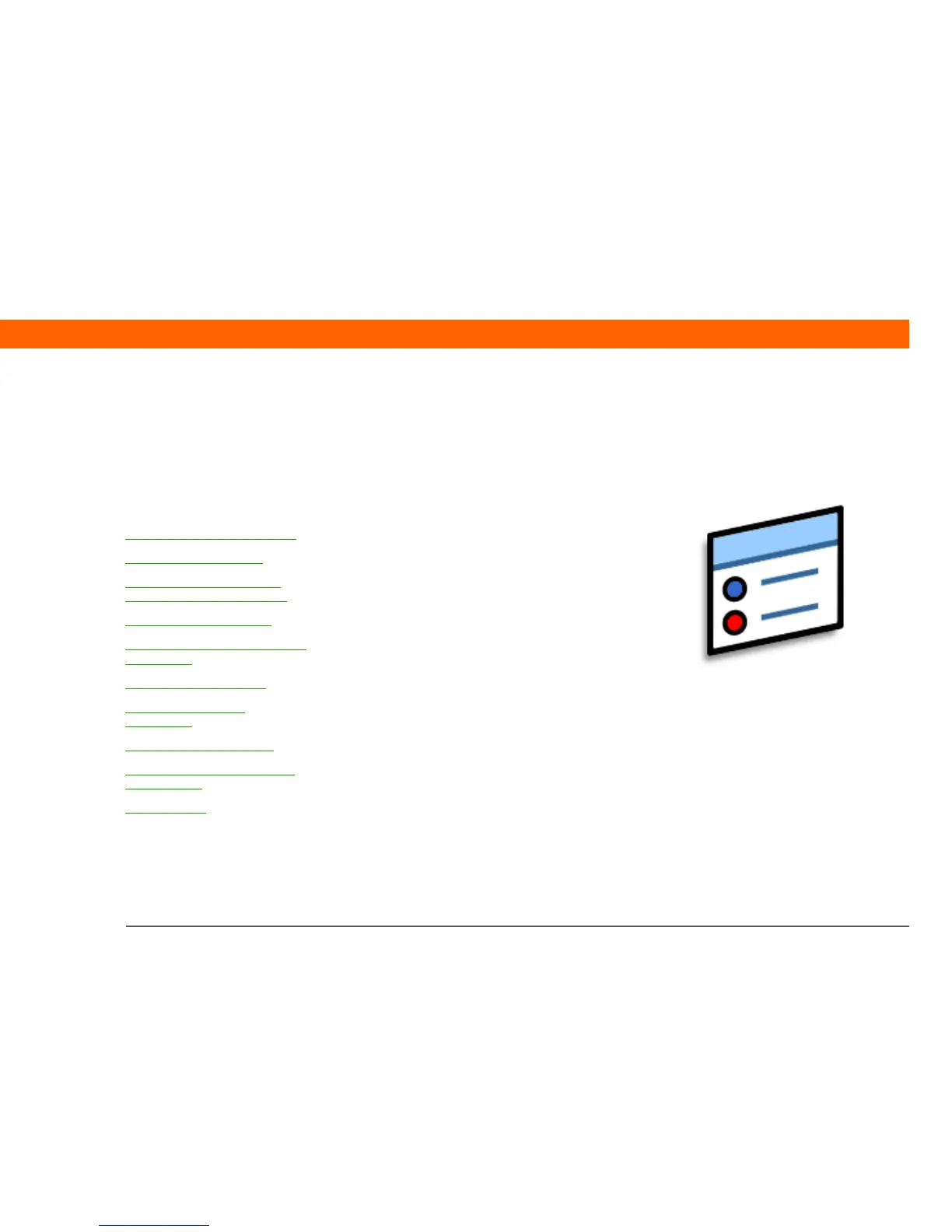Palm
®
Z22 Handheld 246
CHAPTER 18
Customizing Your Handheld
Although customizing your handheld
is optional, it’s like changing the preset
radio stations in your car. Since you’re
probably not driving around with the
dealer’s preset radio stations, why not
personalize your handheld, too?
You can easily customize the sound
levels, fonts, and screen colors on your
handheld by using preferences and
menus. And preference settings can
help extend the life of your handheld’s
battery.
Benefits of customizing
• Conserve power
• Enjoy your handheld more
• Customize the display
apter
Customizing the Home screen
Customizing the display
Assigning a button to your
frequently used applications
Setting the date and time
Customizing the way you enter
information
Selecting sound settings
Entering your owner
information
Conserving battery power
Connecting your handheld to
other devices
Related topics