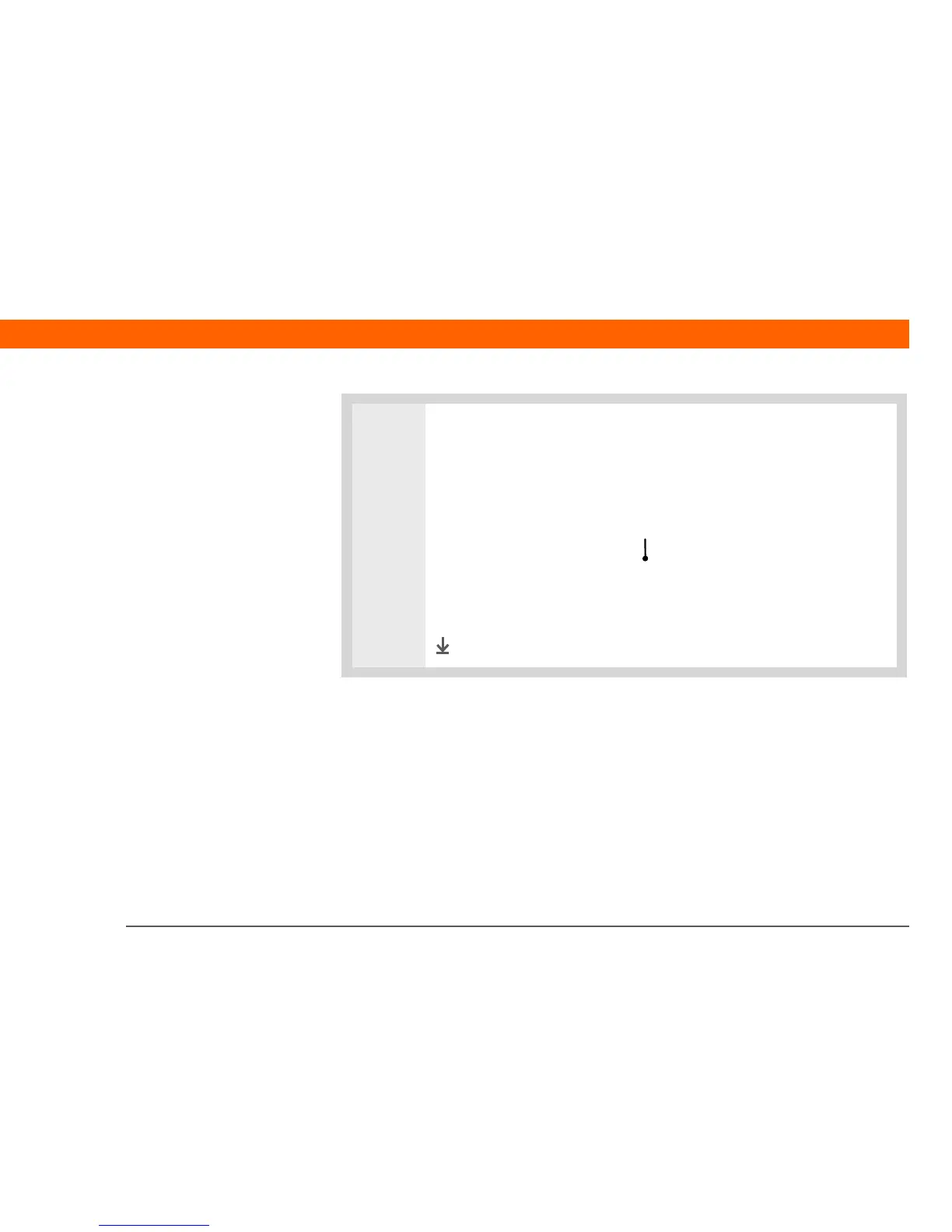Palm
®
Z22 Handheld 263
CHAPTER 18 Customizing Your Handheld
2 Position the cursor where you want the characters to appear, and do any of
the following:
• Write lowercase Graffiti 2 letters anywhere on the left side of the screen.
• Write numbers anywhere on the right side of the screen.
• Write uppercase letters in the middle of the screen.
• Write the Punctuation Shift stroke before writing symbols and other special
characters.
• Use buttons and other controls that appear on the screen by tapping and
holding the button or control until it activates.
Done
