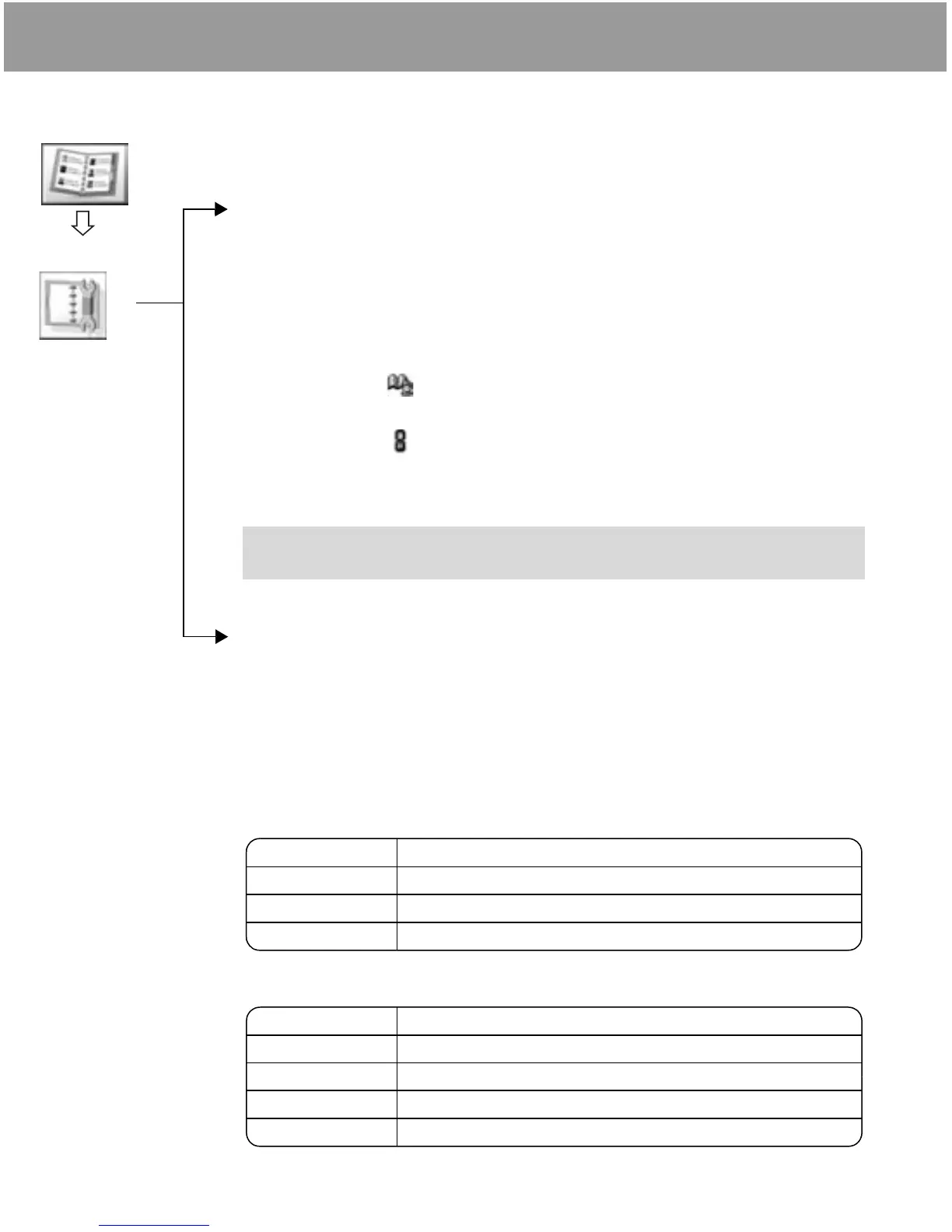56
Contacts
My Number
My Number is a contact where you can store your own numbers.
Adding numbers
From Advanced menu
1 4 My Number < / A
2 4 Mobile Profile or SIM Profile < / A
3 When My Number is empty, press < / A then go to step 5
When My Number is already stored in SIM Profile, press A
4 4 Create < / A
5 4 name icon ( ) <
6 Enter the name <
7 4 mobile icon ( ) <
8 Enter the phone number < / A
9 A
Viewing stored numbers
From Advanced menu
1 4 My Number < / A
2 4 Mobile Profile or SIM Profile < / A
Options in My Number
When viewing My Number, the following options are available by pressing A.
4 required option < / A
Mobile Profile (View Display)
SIM Profile (View Display and List Display)
NOTE If you select Mobile Profile, you can also select information such as
additional number, email address and picture.
Advanced
ontacts
Option Explanation
Edit Transit to Edit profile
Delete Delete profile
Send by Infrared Send profile by Infrared
Option Explanation
Edit Transit to Edit profile
Create Transit to Create profile
Delete Delete profile
Send by Infrared Send profile by Infrared