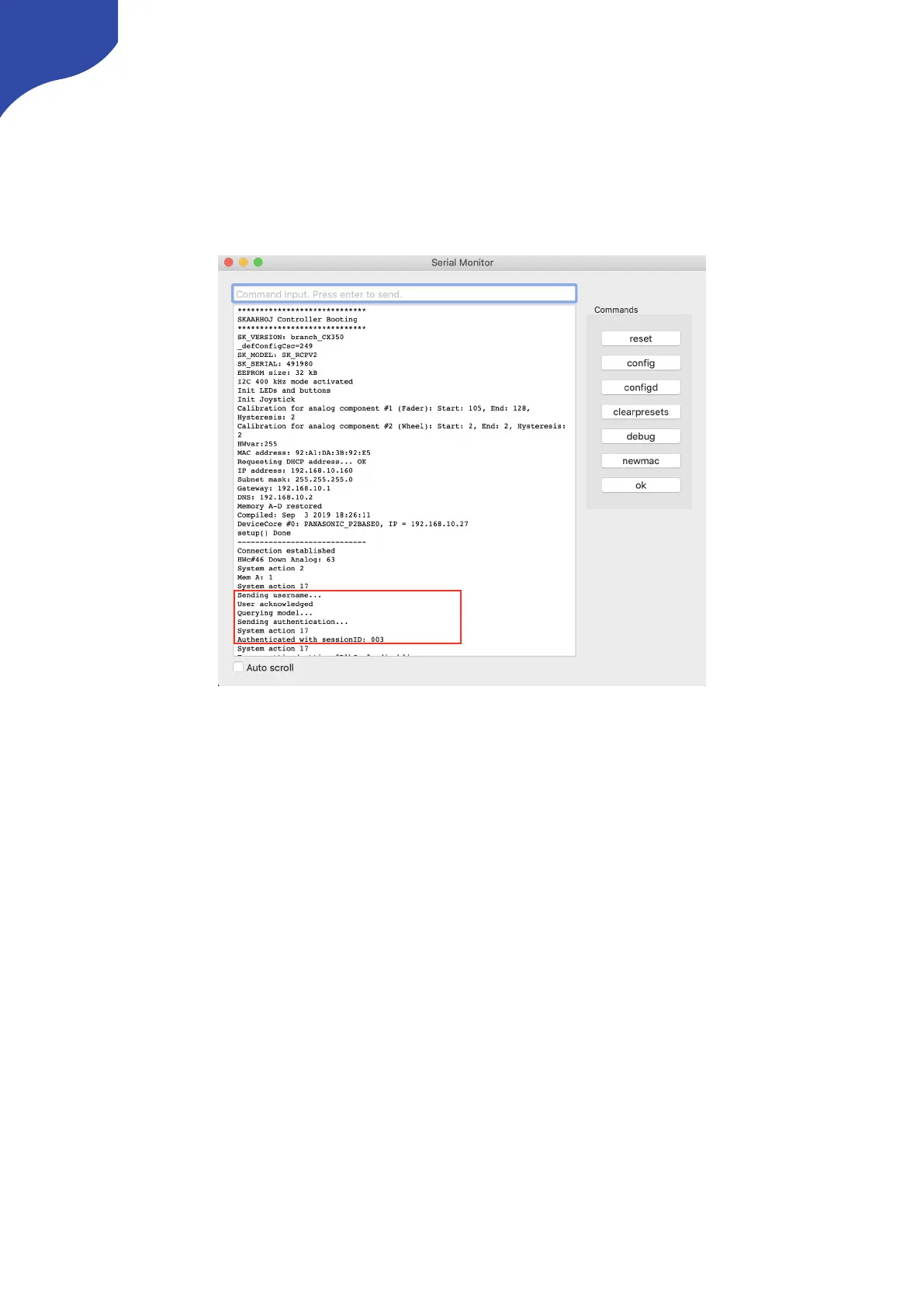Confirm Connection
If the RCPv2 have come preconfigured with the Panasonic Configuration or you have just successfully
downloaded the Firmware to the RCPv2, then it is ready to control the camera provided you have followed
the steps in the “Setting up Camera” section. It is important that the IP address you have set on the camera
matches the IP address of the Panasonic CX350 Device Core.
Connection to the camera can be confirmed from the Serial Monitor with the commands as shown below.
