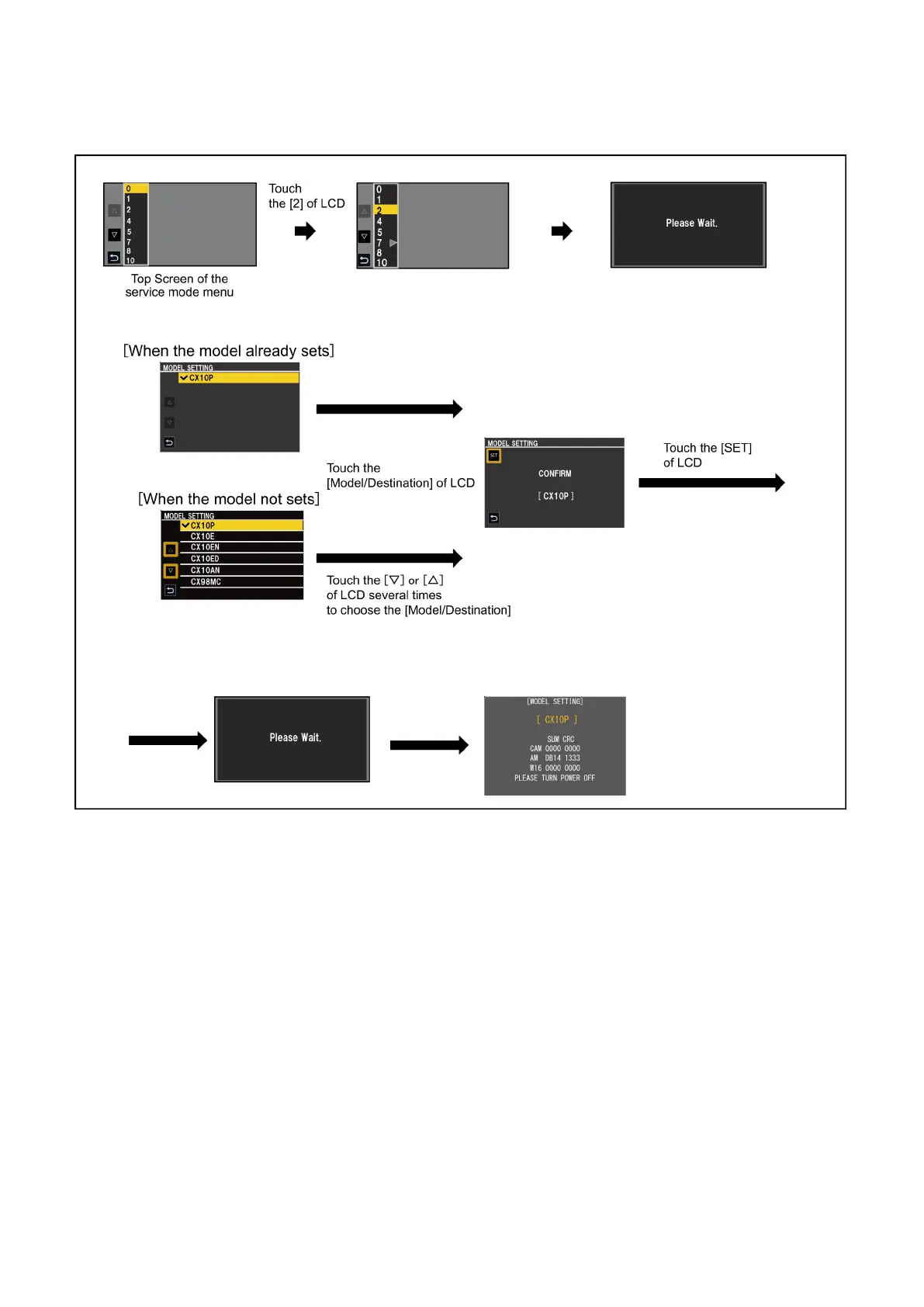6.1 Model/Destination Settings
Touch the [ 2 ] of LCD, select model/destination settings.
Operation procedure
Function description
•
Change the Model/Destination
Display the lists of model/distination which the unit can be changed, if a shipment setup is finished.
Therefore in some cases, the model/destination that is currently set is only displayed.
End method of operation
•
Turn the power off and terminate the model / destination switching.
- 27 -
