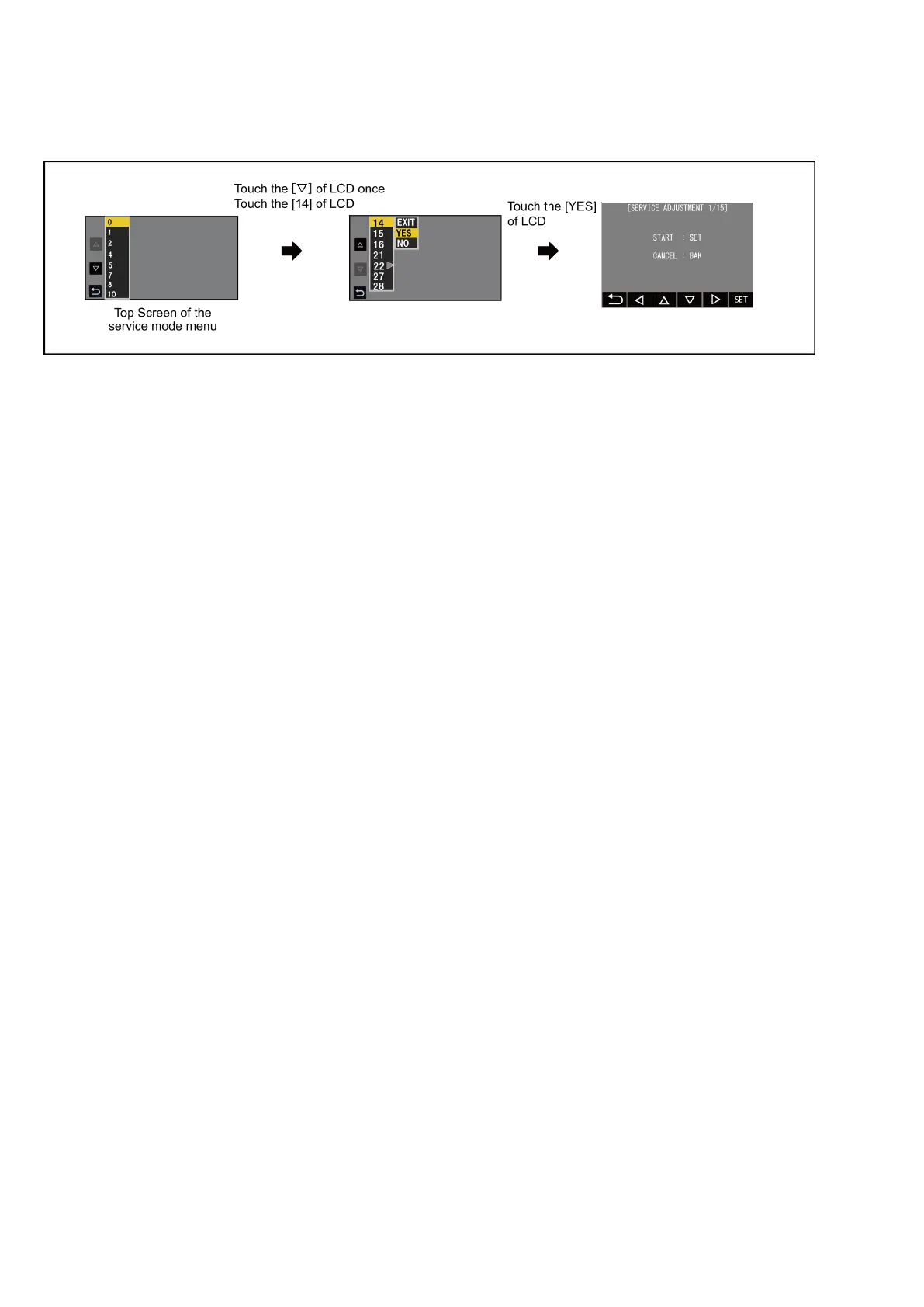6.5 Adjustment function for the Service
Touch the [14] of LCD, select the adjustment function for the service.
Operation procedure (before the adjustment starts)
Function description
For the adjustment function of servicing, the required setup and adjustment shouid be performed when servicing.
For a detailed content, such as the adjustment procedure, refer to “9 Measurements and Adjustments”.
*Execute in movie shooting mode
•
Top Screen
•
Model Setting
•
Backup File Name
•
Adjust Data Backup
•
Checking Switches
•
Zoom Lever Adjustment
•
Camera Adjustment (Iris, Gyro, OIS)
•
Tracking Adjustment
•
WB Adjustment (Indoor)
•
WB Adjustment (Outdoor)
•
ND WB GAIN Adjustment
•
Vignetting Adjustment
•
Level Adjustment
•
Reference Frequency Adjustment
•
END Screen
End method of operation
•
Set the power switch to OFF and terminate the adjustment function for the service.
- 32 -
