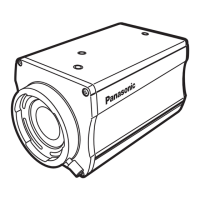47
Basic menu operations
4 Press the [C] button of [OPTION SW].
The sub-menu of the selected item is displayed.
5 Press the [A] or [B] button of [OPTION SW] to make the item to be set or the setting blink.
Press the [A] button of the [OPTION SW] to scroll up the item list.
Press the [B] button of the [OPTION SW] to scroll down the item list.
When
“Return” is made to blink and the [C] button is pressed, operation returns to the previous menu.
6 Press the [C] or [D] button of [OPTION SW] to change the setting.
Press the [C] button of the [OPTION SW] to change the set value in the positive direction, and press the [D] button of the
[OPTION SW] to change the set value in the negative direction.
7 After the setting has been completed, press the [A] button of [OPTION SW] for two seconds.
The menu display is exited.
It may be necessary to upgrade the software version in order to operate an AW-HE100 from a AW-CB400/AW-RP400.
Ask your dealer for details.

