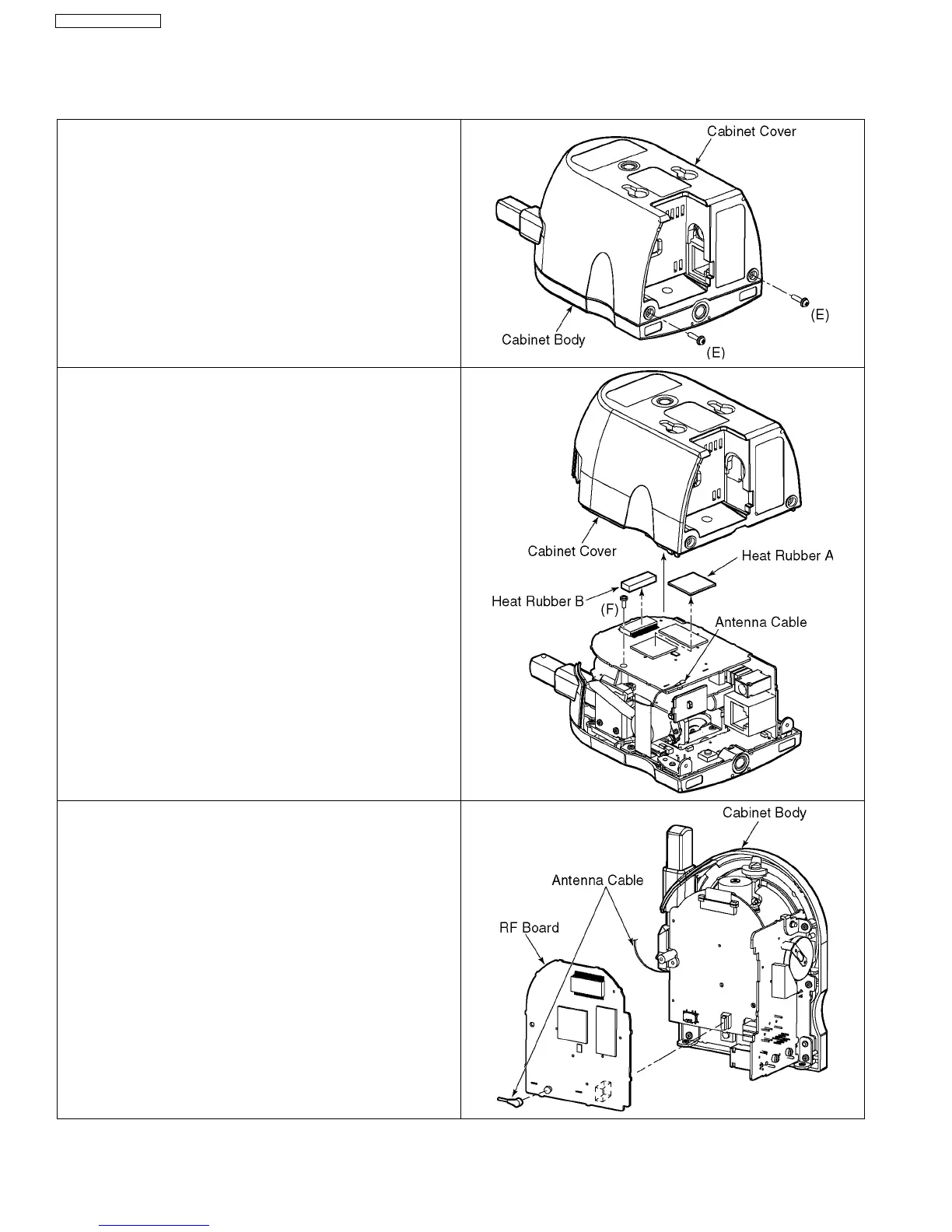44
BL-C111A /BL-C131A
9.2. Disassembly Instructions(BL-C131A)
9.2.1. How To Remove RF Board
1. Remove two Screws (E). And remove the Cabinet Cover.
2. Remove Screw (F) and Antenna Cable.
3. Remove Heat Rubber A and Heat Rubber B.
4. Remove Antenna Cable from RF Board, and remove RF Board from
Cabinet body.
