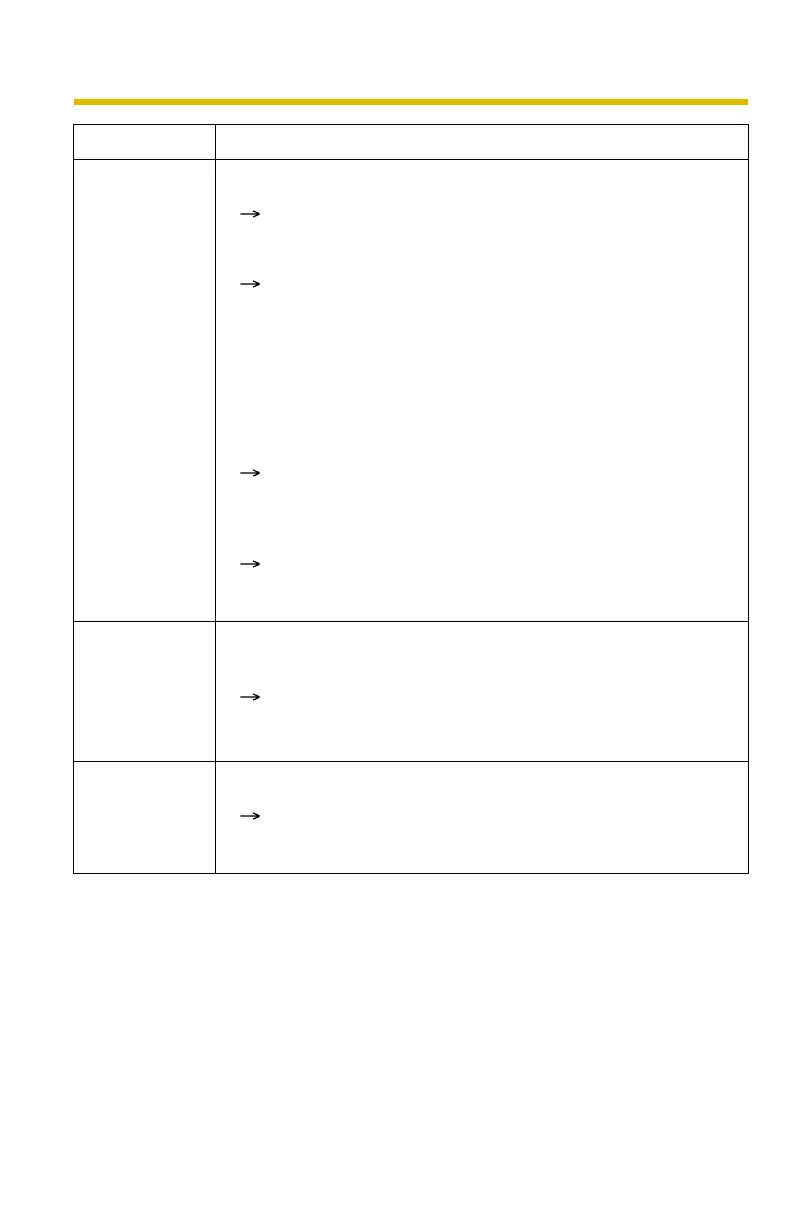Troubleshooting
14
The image
refreshes very
slowly.
• Multiple users are accessing the camera.
Wait until fewer users are accessing the camera.
• You are not using an Ethernet switching hub.
If you view multiple cameras on the Multi-Camera page
without an Ethernet switching hub, the image refreshes
slowly. Use an Ethernet switching hub.
• The image may refresh slowly, depending on image resolution,
image quality, network traffic, PC performance, or what is being
viewed.
• The max. bandwidth usage is limited.
Increase the max. bandwidth usage on your network (see
page 45 of the Operating Instructions on the CD-ROM).
• The camera is in color night view mode.
When enabling color night view mode, the image refreshes
slowly. Disable color night view mode, or make the area
around the camera brighter.
When
accessing the
camera, the
Update
Firmware page
is displayed.
• The camera firmware may be damaged since the power was
turned off during an update, etc.
Download the latest firmware from the Panasonic Network
Camera support website and update the firmware (see page
114 of the Operating Instructions on the CD-ROM).
Images of
moving subject
are blurred or
not displayed.
• Color night view mode is enabled.
When enabling color night view mode, the image refreshes
slowly. Disable color night view mode, or make the area
around the camera brighter.
Problem Cause and Remedy
