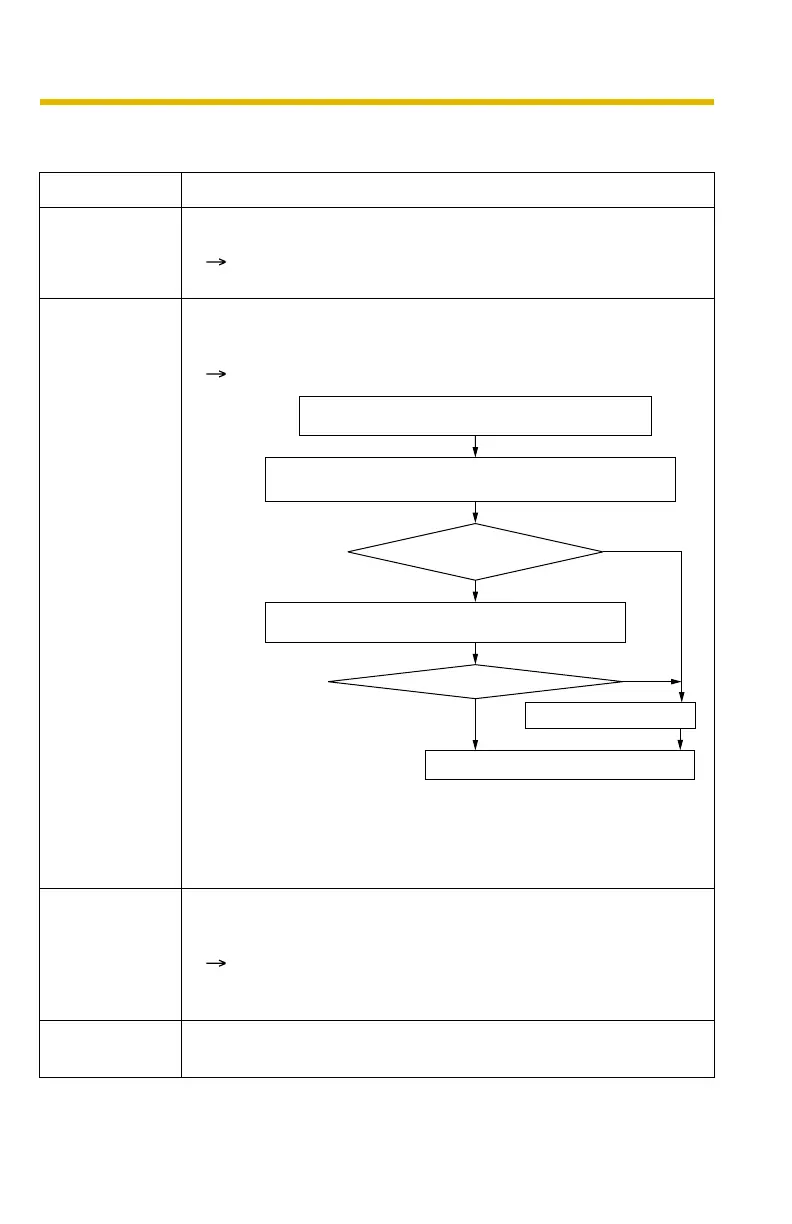Troubleshooting
17
Miscellaneous Troubleshooting
Problem Cause and Remedy
The ActiveX
controls cannot
be installed.
• Security software disables the ActiveX control installation.
Close the security software, and install the ActiveX controls
again.
The firmware is
not updated.
• The firmware updating was not completed due to the power
being turned off, network failure or other cause.
Update the firmware again following these steps.
*
1
See page 112 of the Operating Instructions on the CD-ROM.
*
2
See page 114 of the Operating Instructions on the CD-ROM
about updating firmware.
The shortcut
icon is not
displayed in the
My Network
Places folder.
• The UPnP
TM
Windows component is not installed in Windows XP
or Windows Me.
Install the UPnP
TM
Windows component in Windows XP or
Windows Me (see page 144 of the Operating Instructions on
the CD-ROM).
The problem
cannot be fixed.
• Contact an authorized service center.
No
Yes
No
Yes
Is the Top page displayed?
Is the version updated?
Update the firmware*
2
.
The firmware update is completed.
Disconnect the AC adaptor from the power
outlet, and reconnect it again.
Enter the IP address in the web browser to access
the camera.
Access the Maintenance page and click [Status]*
1
.
Check the firmware version on the Status page.
