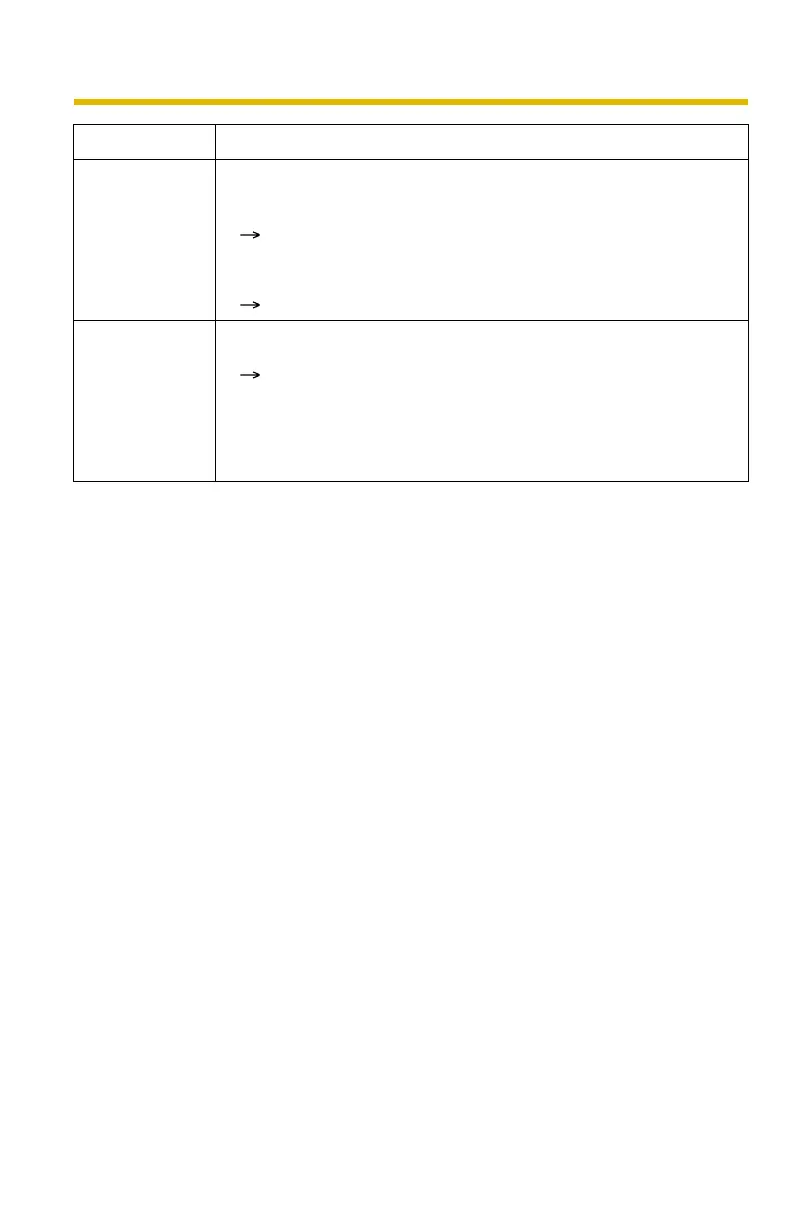Troubleshooting
16
The camera
does not
transfer an
image only to a
mobile phone.
• The image quality is not set to [Mobile Phone] on the Image
Buffer/Transfer page.
Set the image quality to [Mobile Phone].
• Some mobile phones do not support 320 × 240 resolution.
Set the resolution to [160 × 120].
The image is
slowed down on
the Buffered
Image page, or
the camera
transfers an old
image.
• The transfer interval is too short.
Set the transfer interval longer than the current setting (see
page 76 and page 87 of the Operating Instructions on the
CD-ROM).
Problem Cause and Remedy
